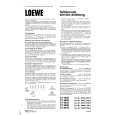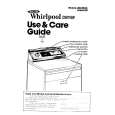|
|
|
Categories
|
|
Information
|
|
Featured Product
|
|
|
 |
|
|
There are currently no product reviews.
 ;
This manual is a complete guide, including later additions. It has all the necessary information about the replacement items. The material quality is great to read.
 ;
This manual is very helpful, correct shematic diagram, and good exploded view.Perfect!
 ;
Alte gescannte Servicepläne sind oft doch etwas undeutlich . Stromlaufpläne werden auf mehrere DIN A4 Seiten aufgeteilt. Alles ziemlich umständlich und zeitaufwendig. Aber mit etwas Mühe geht alles.
 ;
Great item, high resolution, detailed, very easy to work with.
 ;
fast delevery of the manual and very complete manual, now my Akai works again, will buy again, thanks.
28HW-57E
Lower Corner Correction Adjust the Lower Corner Correction so that the picture is centred. The effect of this adjustment is shown in figure 7. � When the volume up button is pressed, side pincushion changes from pincushion to barrel shape. � When the volume down button is pressed, side pincushion changes from pincushion to barrel shape. � Press the stand-by button on the remote control to store.
Fig.7
Vertical Linearity Adjust the Vertical Linearity so that the upper and lower parts of the picture are symmetrical. The effect of this adjustment is shown in figure 8. � When the volume up button is pressed, the upper picture scanning decreases and the lower picture scanning increases. � When the volume down button is pressed, the upper picture scanning increases and the lower picture scanning decreases. � Press the stand-by button on the remote control to store. Fig.8 Vertical Angle Adjust the Vertical Amplitude so that the picture is centred. The effect of this adjustment is shown in figure 9 � When the volume up button is pressed, the vertical angle changes. � When the volume down button is pressed, the vertical angle changes. � Press the stand-by button on the remote control to store. Fig.9 Vertical Bow Adjust the Vertical Bow so that the picture is centred. The effect of this adjustment is shown in figure 10 � When the volume up button is pressed, the vertical bow changes to right. � When the volume down button is pressed, the vertical bow changes to left. � Press the stand-by button on the remote control to store. Fig.10 Vertical Amplitude Adjust the Vertical Amplitude so that the picture is over-scanned. The effect of this adjustment is shown in figure 11. � When the volume up button is pressed, the vertical size of the picture increases. � When the volume down button is pressed, the vertical size of the picture decreases. � Press the stand-by button on the remote control to store.
Fig.11
S Correction Adjust the S Correction so that the picture symmetrical between the top, centre and bottom. The effect of this adjustment is shown in figure 12. � When the volume up button is pressed, the top and bottom scanning increases and the centre scanning decreases. Fig.12
7
|
|
 |
> |
|