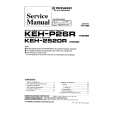|
|
|
Categories
|
|
Information
|
|
Featured Product
|
|
|
 |
|
|
There are currently no product reviews.
 ;
Fully functional usable service manual. Considering the age of the manual and device quality was better than expected
 ;
Thank you very much, I've been very happy to find this manual on "Owner Manual". It's a perfect copy and it has been really useful for my work!
 ;
It took about 24-hours after my payment before I was able to get to the download. Apparently, payment processing is not 100% automated. That is no big deal, just be aware of that going in.
After I got to it, it was in good shape, easy to read, etc. Not some cheap FAX copy looking thing.
Also, this site was the cheapest I found. Another Plus!
 ;
Good price, very legible manual, exactly what I needed -- but had to wait a day to actually get the download of the manual. Would have preferred to download it immediately after payment rather than waiting for someone to "process" my order. I was surprised that I had to wait that long.
 ;
As the only source for this manual it rather rank quite high since it is well scanned and perfectly readable.
32HW-57E
Contrast Adjustments Three types of contrast levels can be varied as listed below: � TELETEXT MIX MODE CONTRAST � TELETEXT CONTRAST � OSD CONTRAST Use the volume up/down buttons to adjust to a suitable level, then press the standby button to store.
DVCO Adjustment (PAL) Carry out the DVCO Adjustment (PAL) as shown below: 1. Receive a Phillips pattern signal. 2. While in the DVCO ADJUSTMENT (PAL) menu, press the standby button. 3. The adjustment will be carried out automatically and stored.
DVCO Adjustment (NTSC) No adjustment required.
Auto Installation On/Off To return the receiver to the original Auto Installation mode, using the volume up or down button, set the Auto Installation On/Off to On. This setting is automatically stored and when the receiver is turned on the next time it will start up in Auto Installation mode. AGC Adjustment To correctly align the Automatic Gain Control, follow the procedure outlined below: 1. Tune the set into a pattern generator on CH10. 2. Adjust the signal strength of the pattern generator to 57uV 3. Enter the service mode. 4. Enter the AGC Adjustment menu. 5. Press the standby button on the remote control. 6. The adjustment will be carried out and stored automatically.
AFT Adjustment (BG-I, SECAM L) To correctly align the Automatic Fine Tune, follow the procedure outlined below: 1. Tune the set into a pattern generator on CH69. 2. Enter the service mode. 3. Enter the AFT Adjustment menu. 4. Press the standby button on the remote control. 5. The adjustment will be carried out and stored automatically. AFT Adjustment (SECAM L�) To correctly align the Automatic Fine Tune, follow the procedure outlined below: 1. Tune the set into a pattern generator on CH04. 2. Enter the service mode. 3. Enter the AFT Adjustment menu. 4. Press the standby button on the remote control. 5. The adjustment will be carried out and stored automatically.
9
|
|
 |
> |
|