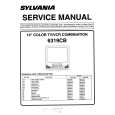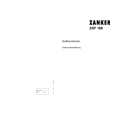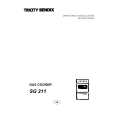|
There are currently no product reviews.
 ;
very good manual with clear electrical schemes. Very helpful to find wat was wrong inside my microwave.
 ;
Hi, thankyou for providing the Nordmende Globetrotter original manufacturer's repair manual. Quality is very good and sharp - the PDF file was comfortably small to download. The only question is: why did it take so long to become ready for download?? Many thanks anyway, I fixed the fault in the radio thanks to the circuit.
regards: Nick
 ;
This was super service.Ordered this manual and was reading the download an hour later
 ;
as always, rapid and efficient, very good and clear prints
details clearly visible keep going this way!!!!!!
 ;
I expect a wonderful result as alaways!!!!!!
Usually is much faster....
Electrical Alignments
8.4.4 OPT. NO. (Option numbers) Select this sub menu to set all options at once (expressed in two long strings of numbers). An option number (or option byte) represents a number of different options. When you change these numbers directly, you can set all options very fast. All options are controlled via eight option numbers. When the EAROM is replaced, all options will require a resetting. To be certain that the factory settings are reproduced exactly, you must set both option number lines. You can find the correct option numbers on a CRT sticker inside the TV set. Example: The CRT sticker gives the following option numbers: 04187 08526 50001 00000 04182 00001 00000 00070 The first line (group 1) indicates options 1 to 4, the second line (group 2) options 5 to 8 (see tables below). Every 5-digit number represents 16 bits (so maximum number can be 65536 if all options are set). When all the correct options are set, the sum of the decimal values of each Option Byte (OB) will give the option number.
EM5.1E
8.
EN 109
|