|
|
|
Categories
|
|
Information
|
|
Featured Product
|
|
|
 |
|
|
There are currently no product reviews.
 ;
Very comprehensive document which is a must-have for any Satellit 2100 owner whose set up is somewhat intricate. Due to the bad quality of the pictures that are rather dark and a bit blurred I gave 4-star feedback.
 ;
The manual was missing 2 pages but when I presented the problem to the company they made every attempt to get the 2 pages to me, when they couldn't they refunded my money. A very pleasing and easy transaction. The manual they provided was the original, it was concise and to the point. I plan to do business with this company again when should the need arise.
 ;
The owners manual is very good. all my how to questions were answered in detail.
 ;
Irrespectively of this manual exist only germany language, it's useful - although i need some additional task to translate: My english is bad, but usable - but i really dont speak germany. :)
 ;
Excellent service from this company (including a total refund on an earlier purchase when through no fault of the company the manual was incomplete). I have purchased several manuals which I have been very satisfied with, as I am with this one. Highly recommended.
Adjusting screen geometry
Select to show the Geometry menu.
-
+
Use the Geometry menu to adjust the height and width of the screen image, center the image on the screen, and so on. Width Adjusts the width of the screen image. Press � to decrease width. Press + to increase width. When the width and height of the screen image are set properly, you can see the entire image on the screen. Height Adjusts the height of the screen image. Press � to decrease height. Press + to increase height. When the height and width of the screen image are set properly, you can see the entire image on the screen. Pincushion Adjusts the shape of the screen image. Press � to bring in the sides of the image, changing the shape from convex to concave. Press + to expand the sides of the image, changing the shape from concave to convex. When the shape of the image is set properly, the left and right sides are straight and the image is rectangular. Vertical Shift Adjusts the vertical position of the screen image. Press � to move the image down. Press + to move the image up. When the screen image is centered properly, there is an equal border around all edges of the image.
Using Your Monitor With Windows-Based Computers
39
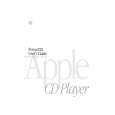 $4.99 APPLE MACINTOSH
User Guide It's a complete guide ( also known as operating manual or owner's manual), and it's in PDF format. A…
|
|
 |
> |
|
