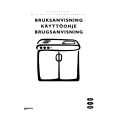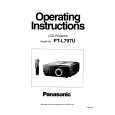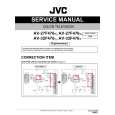|
|
|
Categories
|
|
Information
|
|
Featured Product
|
|
|
 |
|
|
There are currently no product reviews.
 ;
Very satisfied with received document, all is right, Thank You very much, it was a Pleasure to work with You.
 ;
great site, the most easy and fastest way to find the manual you need, no 5 star because the manual was only available in german, but I speak german as well so no problem for me.
 ;
thanks for this download i got a pioneer bdp-lx70a blu-ray player and it had no manual i search everywhere on the internet and came across owner-manuals.com and i found that it was so easy to find and downloaded from this site if i ever need a manual again this would be the first place that i would come too thanks guys
 ;
Superb! It's the original manual. We can now use our old calculator with its full function.
 ;
This is a very well written and comprehensive manual. It answered all our queries.
Sound Adjust
Sound Settings
These settings allow you to change and adjust the sound on your television. BASS � You can increase or decrease the level of low-frequency sound in the TV�s audio with the bass adjustment. TREBLE � Use treble to adjust the level of high-frequency sound in your TV�s audio. BALANCE � Adjust the level of sound between the TV�s left and right speakers with the balance setting.
Adjust the Sound Settings
Press the MENU button Ï� â�
SOUND ADJUST PREVIOUS BASS TREBLE BALANCE MTS
�®
Ï� â�
To BASS, TREBLE or BALANCE To adjust the setting To move to the next setting Press the EXIT button when finished
STEREO
SAP
MONO OFF
SMART SOUND N E X T PA G E SELECT BY O P E R AT E B Y
RESET BY 0 E X I T B Y EXIT
Note: � If you press the 0 button, you can reset the setting to the factory default setting.
MTS (Multi-Channel Television Sound)
MTS technology allows several audio signals to be broadcast at once, giving you a choice in what you wish to hear with a TV program. In addition to mono or stereo sound, an MTS broadcast may also include a second audio program (SAP). Press the MENU button Ï� â�
�®
To MTS Select the mode Press the EXIT button when finished
(The ON AIR arrow tells you if a broadcast is in stereo and/or contains an SAP).
Notes: � Keep the TV in stereo mode to get the best sound quality. The sound will work in stereo mode even if a certain broadcast is in mono sound only. � Choose the mono setting to reduce excessive noise on a certain channel or broadcast. � Selecting SAP will allow you to hear an alternative soundtrack, if one is available.
Smart Sound
Decreases high sound levels, giving a regulated sound level. Press the MENU button Ï� â�
�®
To SMART SOUND To turn ON or OFF Press the EXIT button when finished
37
|
|
 |
> |
|