|
|
|
Categories
|
|
Information
|
|
Featured Product
|
|
|
 |
|
|
There are currently no product reviews.
 ;
I am very happy with the owner's manual. I bought a used Casio and was so relieved that I was able to get a hold of a owner's manual. It was very easy to download the manual and I had no problems with printing it. Thank you! Nancy Whalen
 ;
The purchased manual is an high-quality scan of the original JVC paper-based Owner´s Manual. I am very satisfied!
 ;
Very satisfied with received document, all is right, Thank You very much, it was a Pleasure to work with You.
 ;
great site, the most easy and fastest way to find the manual you need, no 5 star because the manual was only available in german, but I speak german as well so no problem for me.
 ;
thanks for this download i got a pioneer bdp-lx70a blu-ray player and it had no manual i search everywhere on the internet and came across owner-manuals.com and i found that it was so easy to find and downloaded from this site if i ever need a manual again this would be the first place that i would come too thanks guys
To exchange CDs during playback of another
Press 0 corresponding to a disc number not shown in the display to open that disc tray and exchange the CD. When CDs are exchanged during playback, playback stops after playing the last exchanged CD.
To skip to the beginning of a track
Press ¢ once to skip to the beginning of the next track. Press 4 once to skip to the beginning of the current track. � Each additional press skips to another track.
To check the playing time of a track
Press 4 or ¢ during stop mode to display the desired track number. The playing time for that track is also displayed.
Fast forward / reverse
Press 4 or ¢ on the front panel. For fast forward, press and hold down ¢. For reverse, press and hold down 4. Release the button when the part you wish to listen to is reached. � These operations cannot be controlled from the remote control unit.
Notes
� When CD 1, CD 2 or CD 3 is pressed, if there is no CD in the corresponding disc tray , �NO DISC� appears in the display and the unit enters stop mode.
Example) When disc tray of disc number 2 does not contain CD
�
When �/8 is pressed, if the disc tray corresponding to the disc number shown in the display does not contain a CD, unit checks the other disc trays and automatically plays the first CD it finds. If there are no CDs, the unit enters stop mode when it reaches the last disc tray.
29
CA-EX70
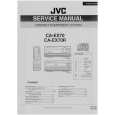 $4.99 CA-EX70 JVC
Service Manual Complete service manual in digital format (PDF File). Service manuals usually contains circuit diagr…
|
|
 |
> |
|
|
Parse Time: 0.152 - Number of Queries: 111 - Query Time: 0.035
