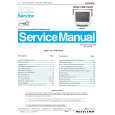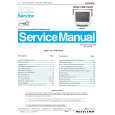|
|
|
Categories
|
|
Information
|
|
Featured Product
|
|
|
 |
|
|
There are currently no product reviews.
 ;
This manual is immaculate in it's accuracy. Everything is written very clearly and easy to understand. Written by a professional who wants to convey a clear and easy to understand message!!
 ;
This Manual (as downloaded) is both informative and comprehensive and has proved to be extremely useful. thoroughly recommended.
 ;
everything is ok, thank you very much! Product is good, no problems with download!
 ;
Great site, I always find all the manuals I need and i can't find anywhere else. PDF for the Sony PCM 3348 is complete and scan is good quality. Thank you!
 ;
It was a complete manual as stated. Very good source for older product manuals. Thanks
Section
06
Accessoires disponibles
3 Tournez MULTI-CONTROL pour sélectionner la fonction. CONNECTION OPEN (connexion ouverte)� DISCONNECT AUDIO (déconnexion audio)� PLAY (Lecture)�STOP (Stop)�PAUSE (pause)�DEVICE INFO (informations sur l�appareil) La fonction PAUSE est identique à celle du lecteur de CD intégré. (Reportez-vous à la page 70, Pause de la lecture.)
# Vous pouvez effectuer les mêmes opérations en poussant MULTI-CONTROL vers le haut ou vers le bas. Remarques ! Appuyez sur DISP/BACK/SCRL pour revenir à l�affichage précédent. ! Pour revenir au menu principal, appuyez de façon prolongée sur DISP/BACK/SCRL. ! Appuyez sur BAND/ESC pour revenir à l�affichage ordinaire. ! Si aucun lecteur audio Bluetooth n�est connecté à cet appareil, CONNECTION OPEN et DEVICE INFO apparaissent dans le menu des fonctions et les autres fonctions ne sont pas disponibles. ! Si un lecteur audio Bluetooth est connecté via un niveau supérieur, CONNECTION OPEN n�est pas affiché dans le menu des fonctions et les autres fonctions sont disponibles. ! Si un lecteur audio Bluetooth est connecté via le niveau inférieur, seuls DISCONNECT AUDIO et DEVICE INFO s�affichent dans le menu des fonctions. ! Si vous n�utilisez aucune fonction hormis CONNECTION OPEN et DISCONNECT AUDIO dans un délai d�environ 30 secondes, l�écran revient automatiquement à l�affichage ordinaire.
2 Appuyez sur MULTI-CONTROL pour ouvrir la connexion. ALWAYS WAITING s�affiche. Cet appareil est maintenant en attente de connexion à partir du lecteur audio Bluetooth. Si votre lecteur audio Bluetooth est réglé pour recevoir une connexion sans fil Bluetooth, la connexion à cet appareil est établie automatiquement.
Remarque Avant de pouvoir utiliser des lecteurs audio, vous devrez peut-être entrer le code PIN dans cet appareil. Si votre lecteur nécessite un code PIN pour établir une connexion, recherchez le code sur le lecteur ou sur la documentation qui l�accompagne. Reportez-vous à la page 85, Saisie du code PIN pour la connexion sans fil Bluetooth.
Lecture de plages musicales sur un lecteur audio Bluetooth
1 Utilisez MULTI-CONTROL pour sélectionner PLAY dans le menu des fonctions. 2 Appuyez sur MULTI-CONTROL pour commencer la lecture.
Arrêt de la lecture
1 Utilisez MULTI-CONTROL pour sélectionner STOP dans le menu des fonctions. 2 Appuyez sur MULTI-CONTROL pour arrêter la lecture.
Déconnexion d�un lecteur audio Bluetooth
1 Utilisez MULTI-CONTROL pour sélectionner DISCONNECT AUDIO dans le menu des fonctions.
Connexion d�un lecteur audio Bluetooth
1 Utilisez MULTI-CONTROL pour sélectionner CONNECTION OPEN dans le menu des fonctions.
90
Fr
|
|
 |
> |
|