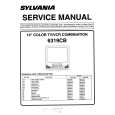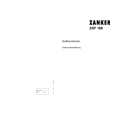|
|
|
Categories
|
|
Information
|
|
Featured Product
|
|
|
 |
|
|
There are currently no product reviews.
 ;
It`s full copy of a service manual from url http://www.philips.owner-manuals.com/PM3216-service-manual-PHILIPS.html
 ;
perfect! you just sent to me the copy in Italian witout even my specification!!!! so you are really smart cooperative and efficient. To my opinion the best place all over to get a manual of electronics!!!!
 ;
Well Well Well!!!! Good manual perfect for my hobby!!! As Before you have done a very well done work!!!! Thank you
 ;
Super nice! Good to have a manual in digital format.
 ;
Great job supplying the manual.
Many of these products weerepretty obscure, so it was great that you had
the manual for it!
H97A5ED(IT).fm Page 21 Friday, March 19, 2004 5:43 PM
MP3
OFF
(ripet.disatt.)
TRACCIA
(ripet. traccia corrente)
GRUPPO
(ripet. gruppo corrente)
TUTTO
(ripet. disco intero)
Tuttavia, è possibile riavviare la riproduzione programmata seguendo le suddette procedure. (i programmi sono ancora memorizzati salvo che il vassoio portadischi sia aperto o il lettore sia spento.) la traccia corrente del programma, premere ripetutamente REPEAT finché compare TRACCIA durante la riproduzione. � Per ripetere l�intero programma, premere ripetutamente REPEAT finché compare TUTTO durante la riproduzione. Riproduzione casuale
CD MP3
� Per ripetere
RIPETI A-B DVD-V CD
1) Premere A-B al punto di inizio desiderato. � A- apparirà brevemente sullo schermo TV. 2) Premere nuovamente A-B al punto finale desiderato. � A-B appare brevemente sullo schermo TV e la sequenza di ripetizione ha inizio. 3) Per uscire dalla sequenza, premere A-B. Nota: � La sezione ripeti A-B può essere impostata solamente entro il titolo corrente (per i DVD) o la traccia corrente (per i CD audio). � La funzione Ripeti A-B non è disponibile per alcune scene nei DVD. � Per annullare il punto A impostato, premere CLEAR. La riproduzione con Ripeti A-B non funziona durante la riproduzione ripetuta di capitoli, titoli, tracce, o tutti. Riproduzione programmata
CD MP3
�
Questa modalità non rispetta l�ordine di riproduzione delle tracce anziché riprodurle in sequenza. 1) In modalità di arresto, premere ripetutamente MODE finché sullo schermo TV non compare la schermata «CASUALE».
CASUALE
CD-DA TOTALE 0:45:55
PROGRAMMA CASUALE --NESSUNA INDICAZIONE-PLAY
E� possibile stabilire l�ordine in cui le tracce verranno riprodotte. 1) In modalità di arresto, premere MODE. �Comparirà lo schermo PROGRAMMA.
PROGRAMMA
CD-DA
TOTALE
2) Premere PLAY per iniziare la riproduzione casuale. Nota: � Per ripetere la traccia corrente nelle selezioni casuali, premere ripetutamente REPEAT finché compare TRACCIA durante la riproduzione. Per ripetere l�intera selezione casuale, premere ripetutamente REPEAT finché compare TUTTO durante la riproduzione. Informazioni a video E� possibile controllare le informazioni relative alla riproduzione corrente premendo DISPLAY.
DVD-V
2) Premere K o L per selezionare una traccia, quindi premere
ENTER.
1) Premere DISPLAY durante la riproduzione. �Verrà visualizzato il numero di capitolo corrente/ i capitoli totali correnti, il tempo trascorso e il tempo rimanente del capitolo corrente, e lo stato attuale della riproduzione.
11/16 0:00:00 - 0:03:30
�E� possibile memorizzare fino a 99 programmi. �Premere CLEAR per cancellare l�ultimo programma inserito. �Per cancellare tutti i programmi insieme, selezionare «CANCEL. TUT.» in fondo alla lista e premere ENTER. �Quando si seleziona un file MP3 o un gruppo, utilizzare la Freccia come segue: Premere B per passare alla gerarchia successiva. Premere s per tornare alla gerarchia precedente. �Quando sono programmate più di 8 tracce, premere SKIP H,G per visualizzare tutte le pagine. 3) Premere PLAY per avviare la riproduzione programmata. Nota: � Durante la riproduzione di un programma, lo STOP funziona come segue: Premere STOP seguito da PLAY, così da riavviare la riproduzione programmata. (la riproduzione dei CD ricomincia dalla posizione corrente, quella degli MP3 dall�inizio della traccia corrente.) Premere STOP due volte seguito da PLAY, così da riavviare la riproduzione dalla prima traccia nell�ordine originale.
2) Premere nuovamente DISPLAY. �Verrà visualizzato il numero di titolo corrente/ i titoli totali correnti, il tempo trascorso e il tempo rimanente del titolo corrente, e lo stato attuale della riproduzione. 3) Premere DISPLAY per la terza volta. �Verrà visualizzata la velocità di trasferimento dei dati (la quantità di dati audio e video letti al momento) e lo stato attuale della riproduzione. �L�impostazione corrente della ripetizione comparirà soltanto quando l�impostazione di ripetizione è attiva. �( C:Ripeti capitolo/ T:Ripeti titolo/ A B:Ripeti A-B) �Se si sta riproducendo un disco a due strati, verrà visualizzato anche il numero di strati. �(L0:è in corso di riproduzione lo strato 0, L1:è in corso di riproduzione lo strato 1) 4) Premere ripetutamente DISPLAY finchè le informazioni a video non scompaiano.
21
IT
|
|
 |
> |
|