|
|
|
Categories
|
|
Information
|
|
Featured Product
|
|
|
 |
|
|
There are currently no product reviews.
 ;
I work at an authorized service center and I can tell if a manual is as it should be. This one is. It may be a scan, but a very good one at that. The interesting part for me was the curcuit diagram which was scanned at high quality, making it as good as the original. I will definitely be back as a customer. I need not say this, but I will: the price was the best. Thank you owner-manuals.com .
 ;
really a very good manual even sometimes the quality is no so good as before still very readible and very very useful!
 ;
FAST very good and clear a great unexpensive job!!! very recomended for all people who are preofessional or hobbists as me!!!!!!
 ;
Thank you very much for this Service Manual, it helped us a lot to repair the M-4318!
...BUT: The parts list is missing and the free parts katalog on web isn't complete, so now we don't know the part numbers of the defect parts :(
We had to build them out of a working machine, and need the numbers to reorder the missing parts now.
 ;
Very good manual with clear electrical diagrams. Thanks owner-manuals.
DSC-P52
COVER
6-2. SERVICE MODE
2-1. APPLICATION FOR ADJUSTMENT (SEUS)
The application for adjustment (SEUS) is used for changing the calculation coefficient in signal processing, EVR data, etc. The SEUS performs bi-directional communication between the personal computer (PC) and the unit using the USB signal. The resultant data of this bi-directional communication is written in the nonvolatile memory. 2-1-1. Using Method of SEUS 2. Operation � Page change To change the page, click [Page] on the SEUS screen and enter the page to be changed. The page is displayed in hexadecimal notation. � Address change To change the address, click [Address] on the SEUS screen and enter the address to be changed. Or click [B] to increase the address, click [b] to decrease the address. The address is displayed in hexadecimal notation. � Data change To change the data, click [Set] on the SEUS screen and enter the data. Or click [v] to increase the data, click [V] to decrease the data. The data is displayed in hexadecimal notation. This operation does not write the data to the nonvolatile memory. If you want to write the changed data, click [Store] to write it. � Data writing To write the data to the nonvolatile memory, click [Write] on the SEUS screen and enter the data to be written. � Data reading The data displayed on the SEUS screen are the data values at the time when the pages and addresses were set, and they are not updated automatically. To check the data change, click [Read] on the SEUS screen and update the displayed data. 2-1-2. Precaution on Use of SEUS Mishandling of the SEUS may erase the correct adjustment data at times. To prevent this, it is recommended that all adjustment data be saved before beginning adjustments. 1) 2) 3) 4) Click [Page Edit] on the SEUS screen. Click [Page], and enter the page number to be saved. Click [Read] to read the data to be saved from the camera. Click [File] and save the data.
1. Connection 1) Connect the HASP key to the USB port of the PC. 2) Connect the camera to another USB port of the PC. 3) Insert a memory stick to the camera. 4) Confirm that the camera starts in the USB mode. 5) Start the SEUS on the PC. 6) Click [Connect] on the SEUS screen. If the connection is normal, the SEUS screen will be as shown in Fig. 6-2-1, indicating the �connected� state.
Note: The SEUS will go in �disconnect� state, if the camera is turned off (for instance, by resetting the unit). In such a case, click [Connect] on the SEUS screen to restore the �connected� state.
Fig. 6-2-1
6-38
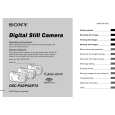 $4.99 DSC-P52 SONY
Owner's Manual Complete owner's manual in digital format. The manual will be available for download as PDF file aft…
|
|
 |
> |
|
