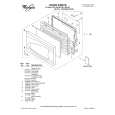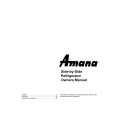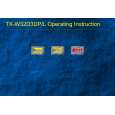|
|
|
Categories
|
|
Information
|
|
Featured Product
|
|
|
 |
|
|
There are currently no product reviews.
 ;
Full manual. Exactly what I was looking for. Thanks!
 ;
Quality of the product received was crisp and clear. Better than expected.
 ;
The users guide was excellent. It provided the information neeeded to connect and control the Crate system. Nothing was left to chance
Description
The Equitek E-200 from Conneaut Audio Devices is a multi-pattern side address microphone designed for recording and broadcast applications. The implementation of high speed, low noise, low distortion electronics makes the Equitek E-200 the ideal candidate for the most critical applications.
Conneaut Audio Devices
Equitek E-200
The Equitek E-200 combines a dual electret condenser capsule design with advanced electronics. Typical FET (field effect transistor) condenser microphones use discrete designs. This means they use individual transistors that must be carefully matched for proper characteristics. Even with careful matching, discrete designs are inherently nonlinear. Equitek microphones use a different approach. We do not use any discrete FETs. Instead, we use advanced high speed OpAmps (Operational Amplifiers). These OpAmps are individually laser trimmed for optimum performance and have very high gain. This allows a large amount of negative feedback to be used to significantly reduce any non-linearity. During transients, these OpAmps may require more current than typical phantom power supplies can deliver. The extra current demands are accommodated by our unique power supply design. Instead of using phantom power to operate the microphone, we use it to charge a pair of rechargeable NiCad batteries. This system creates a huge current reserve for the microphone's electronics, yet there is no maintenance involved because the microphone automatically keeps the batteries charged during use. The use of OpAmps is not the only unique feature of Equitek microphones. For example, we also employ servo circuitry to minimize dc offset and eliminate interstage coupling capacitors. The bottom line is we believe you will find the Equitek E-200 to have a remarkably open and clean sound that will enhance any project.
Bob Eaton Senior Microphone Engineer
� � � � � � � � �
The Equitek E-200 incorporates a number of unique features including: Servoed head amplifiers. High SPL Capability (148 dB SPL with pad) Transformerless balanced output circuits. Internal power reservoir system that can supply ten times the current available from phantom powering alone. Dual cantilevered capsule shock isolators. Remote operation without phantom power using internal batteries. 20 dB non capacitive pad Stainless steel internal pop/EMI filter. Automatic power shut down circuit.
Switch Functions
Power 1 = Microphone Power On 0 = Microphone Power Off (Use this switch position for fastest charging of batteries.) Left position = Low end roll off below 80 Hz. Right Position = Flat low end response. Pattern = Omnidirectional Pattern = Cardioid Pattern = Figure 8 Pattern
Hi-Pass
Pad
0dB = Full gain (Highest Sensitivity) -20dB = 20dB Gain reduction (Highest Clipping Level)
Getting Started
Although the internal NiCad batteries were charged at the factory, the batteries will gradually self-discharge if the microphone has been in storage for quite a while. It may be necessary to charge the batteries before initial use. Please see the section below on powering the Equitek E-200.
Caution!
The high gain and wide bandwidth of the E-200 microphone will easily overload the inputs of many professional mixing consoles if adequate precautions are not taken. This is especially true if the mic is going to be used on percussion or amplified electronic instruments. If you have never used this microphone before, we strongly recommend that you initially reduce the system gain by doing one or more of the following: � Enable the pad switch on the input of your mixing console. � Start with the input trim control on your mixing console turned down to a low level. � Enable the -20 dB pad switch on the E-200 microphone.
Powering the Equitek E-200
The Equitek E-200 is powered by a combination of 48 Volt phantom power and a pair of rechargeable 9 volt NiCad batteries. This powering arrangement overcomes the inherent current limiting associated with most phantom power supplies. The batteries are trickle charged by the phantom supply. When needed, the batteries provide the extra current necessary during high SPL transients. The microphone will not function without the batteries present. The microphone can be used without phantom power for periods of up to 6 hours provided the batteries are fully charged. Standard 9 volt alkaline batteries can also be used if extended operation is needed when no phantom power is available. * (Auto power shut off circuit must be disabled for battery operation without phantom power.) The minimum requirement for the phantom supply is a regulated 48 volts with the capability of supplying at least 8 mA. of current. (Or the CAD EPS-1 high current 24 volt supply.) Supplies that do not meet this requirement will not allow continuous operation of the microphone. The high quality NiCad batteries used in the Equitek E-200 have a higher output voltage than most normal 9 volt NiCad batteries. These batteries require the same care
as any other type of rechargeable battery. Before initial use, the batteries need to be fully charged. Once the batteries have received this initial charge, they should not need to be charged in this manner again, unless the microphone is unused for a long time. The batteries can be charged by two different means: � Connect the microphone to a phantom supply and allow the batteries to charge 12 - 14 hours with the mic turned off. � Remove the batteries from the microphone and charge using a standard NiCad battery charger. * See the section on Auto Power Shut Off. IF USING ALKALINE 9 VOLT BATTERIES, DO NOT APPLY PHANTOM POWER TO THE MICROPHONE! DOING SO COULD CAUSE PERMANENT DAMAGE TO THE MICROPHONE AND VOID YOUR WARRANTY!
Auto Power Shut Off Configuration
The Equitek E-200 incorporates a circuit which shuts the microphone off if phantom power is removed. This is done so that battery power will be conserved if the user forgets to turn the microphone off. If it is desired to operate the microphone using only the batteries, this feature must be disabled or the microphone will not function. This is easily done by means of a small movable configuration jumper located inside the microphone. To gain access to the inside of the microphone, remove the XLR end cap by first removing the two screws. Then, loosen the screw on the back of the microphone and slide off the
microphone housing. The jumper is labeled JP1 and is located next to the battery holder on the side of the card opposite the XLR connector. The jumper shorts two of three available pins to select the proper mode. From the factory, the two pins towards the �A� are shorted to enable the auto shut off circuit. Two disable the circuit, pull off the jumper and replace it so that the two pins towards the �M� (For manual mode) are shorted. The microphone can be used with phantom power when it is in this mode, however you must remember to turn the microphone off when not in use or the batteries will be depleted.
Made with pride in Conneaut, Ohio U.S.A.
|
|
 |
> |
|