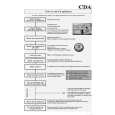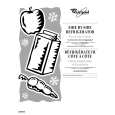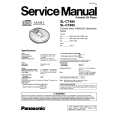|
|
|
Categories
|
|
Information
|
|
Featured Product
|
|
|
 |
|
|
There are currently no product reviews.
 ;
Parfait, exactement se que je cherchais et en francais !
 ;
Very easy to get, fast delivery. Was very helpful to solve my problem.
®������®
F-50
digital piano
TurboStart
Adjusting the Keyboard Touch
Use the following procedure to adjust the keyboard touch: 1. 2. 3. Press the LIGHT button until lit to select a light touch; press the LIGHT button until unlit to return to a medium touch. Press the HEAVY button until lit to select a heavy touch; press the HEAVY button until unlit to return to a medium touch. Simultaneously press the LIGHT and HEAVY buttons until lit to select a FIXED touch; simultaneously press the LIGHT and HEAVY buttons until unlit to return to a medium touch.
It�s a Fact�
The F-50 is a stylish and compact first piano for the modern home. The F-50 includes: � 20 CD-quality GM2/© sounds � 64-note polyphony � 88-key progressive hammer action keyboard � 1-track recorder � Reverb, Chorus, Sympathetic Resonance
Selecting Tones
Use the following procedure to select a tone: 1. 2. Press a tone button (e.g. Piano, E.Piano, Harpsichord, etc.) to select a tone. Press the VARIATION button to select a tone variation.
Refer to the Owner�s Manual, pg. 19 for more information.
Refer to the Owner�s Manual, pg. 15 for more information.
Playing a Demo Song
Use the following procedure to play a demo song: 1. While holding down the DEMO button, press a key on the keyboard that corresponds to the song you want to hear Note: The first key on the left of the keyboard = Song #1, the second key on the left of the keyboard = Song #2, etc. 2. Press the DEMO button until unlit to silence the instrument. Refer to the Owner�s Manual, pp. 28�29 for more information.
Selecting Dual Tones
Use the following procedure to select dual tones: 1. 2. Simultaneously press two tone buttons (e.g. Piano + Strings, E.Piano + Strings, etc.) Press any tone button to cancel dual tones.
Refer to the Owner�s Manual, pg. 16 for more information.
Adding Reverb to a Tone
Use the following procedure to add reverb to a tone: 1. Select a tone as described under �Selecting Tones� or �Selecting Dual Tones.� 2. Press the REVERB button until lit to add reverb to the tone. 3. Press the REVERB button until unlit to turn-off the reverb effect Refer to the Owner�s Manual, pg. 17 for more information.
TBS208
©2004 Roland Corporation U.S., 5100 S. Eastern Ave., Los Angeles CA 90040
Faxback # 20241
Page 1
 $4.99 F-50 ROLAND
Owner's Manual Complete owner's manual in digital format. The manual will be available for download as PDF file aft…
|
|
 |
> |
|