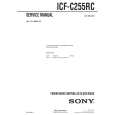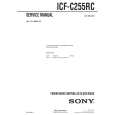|
|
|
Categories
|
|
Information
|
|
Featured Product
|
|
|
 |
|
|
There are currently no product reviews.
 ;
This manual is very useful. Because pioneer sx-q180 is unhandy to use without manual.
 ;
Manual was destroyed and this purchase made it possible to recover my manual . It was easy to down load and smooth to use thanks .
 ;
Turns out this was not the manual i was looking for. The concertmate 670 keyboard i have is a "Realistic" model made for Radio Shack and none of the diagrams on the owners manual i received matches up. HOWEVER, I must say the service Owners Manual provides was fast and efficient by being available online. The manual was in good readable condition and easily downloaded.
 ;
Great price, Quick delivery, the document was very usefull A+++++++++++++++
 ;
Thank´s for your help, I already recived these manual from you
CLEAN CYCLE LIGHT
CYCLE CONiROL
KNOB
HI-TEMP
WASH Option
parts of the cycle will be longer if the water is heated. HI-TEMP washing is automatic in POTS & PANS.
When this option is selected, water for the main wash and the final rinse is heated tol45� F (63� C). Washing and rinsing action in those
The AIR DRY Option
Air in the dishwasher is automatically heated during the �dry� part of all cycles. If the AIR DRY Option is selected, air in the dishwasher is not heated. Using this option helps save energy, but dishes ta ke longer to dry [overnight) and some water spotting may result. Some items (such as plastics] may need towel drying. For best results, use a liquid rinse aid such as Jet-Dry.�
The RESET OPTIONS
Button
If you want to change a selected option, push the RESET OPTIONS Button. Re-select an option, if desired.
Using DEIAY START
1. Push desired 2. Push desired Cycle Option Selector Selector Button. Button(s). 3. Turn Control Knob clockwise to the number of hours (from 1 to 4 hours) you want the dishwasher to delay before the selected cycle starts.
4. Close and latch the door. NOTES : l You can add items while time is counting down, Close and latch the door. The timer will not advance if the door is unlatched. l RINSE & HOLD and LOW ENERGY WASH Cycles cannot be delayed. 2. Turn the Cycle Control Knob clockwise to the cycle you want. 3. Be sure the detergent dispensers are filled properly for the new cycle 4. Press door firmly to latch it. The dishwasher will automatically start the new cycle. To turn liaht off. turn the Control wise slightly until the light goes off Knob clock-
Changing a setting
You can any cycle. change a setting anytime during 1. Lift up on the door latch to stop the cycle. Don�t open the door until the spray arms stop spinning.
The CLEAN Signal Light
The CLEAN Signal Light will come washing cycle is complete. on when a
To add a dish after starting
1. To be sure the added item is washed and rinsed, make sure the Cycle Control Knob has not passed LOW ENERGY WASH. 2. Lift up on the door latch to stop the cycle. Don�t open the door until the spray arms stop spinning. 3. Open the door and add the dish. 4. Close the door. Do not latch it. Wait 30 seconds for air in the dishwasher to warm up. This helps reduce the amount of moisture that can come from the vent when restarting the cycle. 5. Press door firmly to latch it. The dishwasher will start from where it stopped.
9
|
|
 |
> |
|