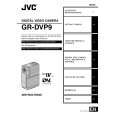|
|
|
Categories
|
|
Information
|
|
Featured Product
|
|
|
 |
|
|
There are currently no product reviews.
 ;
I buy the service manual cheaper here than in elsewhere.Am happy with this site. I recommended the Owner-Manuals.com
 ;
Great Manual. It was exactly what I was looking for
 ;
Great Manual. It was exactly what I was looking for
 ;
I am really satisfied. It was ceap, easy and quick. Te owner manual is a full service book. I got what I expected. Thx
 ;
The service was good but it just a little late for the download. It seems that it needs to clear the payment but the payment was settled by paypal. As far as my concern, it should be able to download after the confirmation of sold.
1.5 DISASSEMBLY/ASSEMBLY OF 8 LOWER CASE ASSY When performing disassembly/assembly work to this model, the parts that are most complicated and require special attention are the E. VF UNIT and the OP MDA BOARD ASSY, OP BLOCK ASSY and SHOE ASSY, all of which are mounted inside the LOWER CASE ASSY. Care should be taken in handling these parts as they are mounted inside the LOWER CASE ASSY (except the E.VF UNIT) and there is a lack of adequate space to work conveniently. This section gives further details regarding the disassembly procedures, although they have been described in previous sections. 1. See Fig. 1-5-1. (1) While moving the ! MICROPHONE out of way, remove the screw (39) and take out the @ OP BLOCK ASSY. (2) Remove two screws (40, 41) and open the $ OP MDA BOARD ASSY.
41 (S 14 a) 40 (S 14 a) CN 13
(3) Remove two screws (42, 43) to disconnect the connector (CN203), then take out the FPC to remove the # E. VF UNIT. NOTE #a : Be careful not to damage the FPC or the
switches when carrying out this work.
2. See Fig. 1-5-2. (1) Remove the two screws (44, 45) in order to free the $ OP MDA board assembly. (2) Remove the two screws (46, 47) and take out the $ OP MDA BOARD ASSY together with the @ OP BLOCK ASSY and the % SHOE ASSY. NOTE@:
Be careful not to lose the KNOB(VIDEO/DSC), which may slip out during the disassembly.
(3) Disconnect the FPCs from the connectors on the @ OP BLOCK ASSY and the % SHOE ASSY.
15
NOTE 13 b 13
42 (S 13 a) 8 14 NOTE 13 a 43 (S 13 b)
11 NOTE 11
NOTE 13 a
OP MDA PWB SW
12
39 (S 12 )
Fig. 1-5-1
46 (S 15 ) 47 (S 15 ) NOTE 15 15 12 KNOB (VIDEO /DSC) NOTE 12 CN 15 45 (S 14 b) CN 12 44 (S 14 b)
14 NOTE 14 b
Fig. 1-5-2 1-9
|
|
 |
> |
|