|
|
|
Categories
|
|
Information
|
|
Featured Product
|
|
|
 |
|
|
There are currently no product reviews.
 ;
This manual is accurate and of high quality. It is only volume 2 of the service manual. This is schematic, parts lists, and exploded mechanical drawings. The theory of operation and the diss-assembly instructions are in volume 1. The unit can be tricky to dis-assemble portions of so the volume 1 manual can be important. The product description of the manual is accurate but it does not say anything about volume 1 and the image of the front page does clearly say Volume 2.
 ;
Wellll again thank you very much fast and effective. Clear and well done for such an old TV!!!!
 ;
It has all the information you will need to fix it. The main circuit diagram is only A4 but being a PDF, you can print it to any size - I did it on two sheets of A3 and it didnt lose any detail - just made it readable when pinned up above the bench. I've found the fault, just need to buy some obscure bits to get it going again!
I cant fault the process, I paid for the manual in the morning and it was ready to download by lunch time.
 ;
Very good copy in a 54 pages PDF archive. This is my sixth purchase here. :)
 ;
Another excellent buy! File too clear and explanatory.
CD Player/Tuner Stereo System
8. Pause - Press this button on the Harmony or remote to cause the CD to pause. 9. cause the CD to begin playing. 10. Stop - Pressing this button will stop the CD playing. 11. Volume - To raise the volume turn the knob on the Harmony clockwise or push �+� on the remote. To lower the volume turn the knob counterclockwise or push �-� on the remote. 12. Open - This button will open the CD holder tray ejecting the CD. 13. IR Receiver - This is the area where the Infrared Remote Receiver is located. 14. Auxiliary - Press this button to activate the auxiliary audio input. This allows for the hookup of a cassette deck, hi-fi VCR, CD changer, computer or another audio source. 15. Power Indicator - This light indicates that the Harmony is on when lit. To turn the Harmony on push either �AUX�, �AM/FM�, �CD�, �PLAY� or �ALARM OFF� on the Harmony or remote (or �Standby� on the remote). on the Harmony or
HARMONY
Play - Press this button on the Harmony or remote to
25 24 23 16 17 14 1 5 20
Standby Sleep Volume
26 11 9 8 10 6 7 21
M
Mono
AM/FM CD Aux
1
Alarm Snooze
2
Random Repeat
22
16. AM/FM - This button allows the switching between the AM and FM selection of the tuner. 17. CD Selector - Press this button on the Harmony or remote to change to CD playing mode. 18. CD Door - this door opens allowing the CD tray to slid out. 19. Store - Tune to the station that you wish to place in memory. Push �Store� on the Harmony. To skip between preset stations push or . 20. Display - Push this button to turn off the CD time display or tuner display. When Harmony is off, pushing this button will light up the clock display for five seconds. 21. Random Play - Push this button to play the tracks of a CD in random order. The Harmony will automatically delete each track it has played. 22. Repeat - Push Repeat to repeat the entire CD playing. Push Repeat again to repeat a single track only. The �Repeat� indicator will flash. Note: If �Random� and �Repeat� are both engaged, the CD player will randomly play the disc, deleting all played tracks, until the disc is finished. It will then randomly play the disc again.
23. Mono - Pressing this button will play the selected station without any stereo separation. There will be much less background noise. 24. Sleep - This Button is used to turn the unit off automatically after a selected amount of time in 10 minute increments up to 90 minutes. To turn off sleep mode, push �Sleep� until �00� is indicated in the display. 25. Standby - Pressing this button on the remote will cause the Harmony to turn on. 26. Mute - Press this button to lower volume completely on the remote control, causing the power indicator to flash. When �Mute� is pushed again, the volume will return to its original level.
7
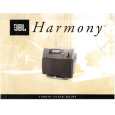 $4.99 HARMONY JBL
Owner's Manual Complete owner's manual in digital format. The manual will be available for download as PDF file aft…
|
|
 |
> |
|
