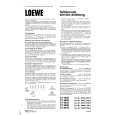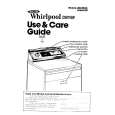|
|
|
Categories
|
|
Information
|
|
Featured Product
|
|
|
 |
|
|
There are currently no product reviews.
 ;
as a first-time user and buyer from this site, i found the overall service outstanding!! this product is a godsend as, without it, i would never have been able to find my way around and use my machine as intended. i will certainly use this site again as required. many many thanx!!
 ;
This manual is exactly what I needed. This site always has every manual I need, and it is also much less expensive then most other sites. This is the only manual site I will use.
 ;
Useful manual, good scan, worth the pay if you find the unit difficult to operate.
 ;
Exactly as described, the full user-manual (145 pages). Perfect.
Radio Operations
Before you start ... Make sure the FM and AM/MW antennas are connected.
C Press STANDBY-ON again to power
up.
D Press u until �GRID 9� or �GRID 10�
appears.
Tuning to radio stations
A Press SOURCE repeatedly until �RADIO
FM� appears on the display panel (or press RADIO on the remote control).
Presetting radio stations
You can store up to 40 FM and 20 AM preset radio stations in the memory. There are three different ways to program the radio stations: � Using auto install (for first time setup only) � Using automatic preset � Using manual preset Helpful Hints: � This unit exits presetting mode if no button is pressed within 20 seconds. � If no stereo signal is detected or less than 5 (five) stations are detected during radio installation, �CHECK ANTENNA� appears. Using auto install When you access the �RADIO� mode for the very first time, you will be prompted to install the radio stations. With this feature, you can install all the available radio station automatically with one touch of button.
B Press cursor left/right keys briefly on the
remote control to start tuning. �SEARCH > or <� appears on the display panel until a radio station with sufficient signal strength is found.
C Repeat step B if necessary until you find
the desired radio station.
D To fine-tune the reception of a weak
station, press the cursor up/down keys briefly and repeatedly until optimal reception is found.
E To switch between FM stereo and FM
mono mode, press AUDIO on the remote control.
Changing tuning grid
(only applicable for certain regions) In some countries, the frequency step between adjacent channels in the (AM/ MW)/ FM band is 9 kHz/ 50 kHz (10 kHz/ 100 kHz in some areas). Notes: Changing the tuning grid erases all previously stored preset radio stations.
RADIO
A Press SOURCE repeatedly until �RADIO
FM� or �RADIO AM/MW� appears
B Press STANDBY-ON to switch the
main unit to standby mode.
45
English
|
|
 |
> |
|