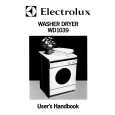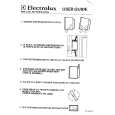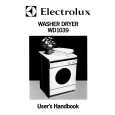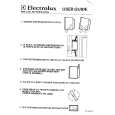|
There are currently no product reviews.
 ;
Found website easy to use and manual very clear. First class service
 ;
The quality is quite good and clear. Nothing of the informations inside is lost during the digitalizing process
 ;
Very good service, fast downloads and good manuals.
 ;
Good qulity. Even as it is an old manual (from 1991-1992) it has a good scanned quality and is complete, including user's manual, disassembly intructions, diagrams and schematics, ajustments, troubleshooting and parts list, as usual with SONY manuals and Owner-manuals service.
 ;
tres bon document
cela a permis de verifier la connection de l'ecran
merci
salutations
Using the FUNCTION Key
To view the function menu, press FUNCTION. To select a function: 1. Use or to highlight the function you want to choose. 2. Press EXE. If another function menu appears repeat steps 1 and 2. To backstep to a previous display, press FUNCTION. To exit the function menu, press AC/ON.
Setting the System Language
The JD-6000/7000 can produce display messages in any one of ten language: English, Spanish, Italian, German, French, Danish, Swedish, Dutch, Finnish, and Portuguese. * Forture Telling and Match Maker mode messages can be displayed only when the display message language is set to English. To set the system to another language: 1. Display the main menu. 2. Press FUNCTION, then use or to highlight "Language." Press EXE. 3. Use or to highlight the language you want. Press EXE. Also note the word "Language" is displayed in each language.
To Adjust the Display Contrast
1. 2. Display the main menu. To darken the figures on the display, press . To make them lighter, press .
To Switch the Key Input Tone On or Off
1. 2. 3. 4. Display the main menu. Use Use , , , and to highlight . Press EXE. and to switch the key tone on and off. Press EXE.
Press FUNCTION. Then use
to highlight "Sound," Press EXE.
to highlight "Key Tone." Use
Auto Power Off Function
This function automatically switches off the power if you do not touch any of the unit's keys for about six minutes. To restore power, press AC/ON. If you do not touch any keys for six minutes while entering or editing data, setting the current time, or setting an alarm time, power cuts off without storing the data. If you have set an alarm to go off, and the unit has been shut down by auto power off, the alarm will sound anyway at its appropriate time.
�9�
 $4.99 JD6000 CASIO
Owner's Manual Complete owner's manual in digital format. The manual will be available for download as PDF file aft…
|