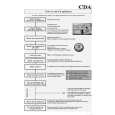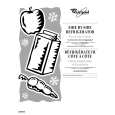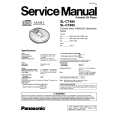|
|
|
Categories
|
|
Information
|
|
Featured Product
|
|
|
 |
|
|
There are currently no product reviews.
 ;
perfect! you just sent to me the copy in Italian witout even my specification!!!! so you are really smart cooperative and efficient. To my opinion the best place all over to get a manual of electronics!!!!
 ;
Well Well Well!!!! Good manual perfect for my hobby!!! As Before you have done a very well done work!!!! Thank you
 ;
Super nice! Good to have a manual in digital format.
 ;
Great job supplying the manual.
Many of these products weerepretty obscure, so it was great that you had
the manual for it!
 ;
Great manual, would not have been able to operate my machine without it!!
James Dawson August 18, 2012
Menu operation
Using the PICTURE menu
Adjust picture settings
1) Press the MENU button to enter the main menu. 2) Press the [ or ] button to select the item PICTURE, and press the [ ] button to enter PICTURE menu. 3) Press the [ or ] button to select the item you want to adjust. 4) Press the [ or ] button to adjust the level. 5) The adjusted data is stored automatically in the user mode. NOTE: 1) The disabled items will disappear. For example, tint will disappear unless the valid input signal is NTSC mode. 2) There are some differences among different input mode . For example, phase and frequency will disappear unless the input signal is from PC. 3) The item color temp is for reference only.
picture brightness brightness contrast contrast color sharpness tint color temp
POLAROID
powerd by
50 50 49 50 49 49 44 7300K
down for picture settings
Using the AUDIO menu
Adjust audio settings
1) Press the MENU button to enter the main menu. 2) Press the [ or ] button to select the item AUDIO, and press the [ ] button to enter AUDIO menu. 3) Press the [ or ] button to select the item you want to adjust. 4) Press the [ or ] button to adjust the level. 5) The adjusted data is stored automatically in the user mode.
audio volume brightness treble contrast bass balance btsc mute
POLAROID
powerd by
78 50 60 49 60 50 off mono on
Using the PRESET menu
TV SOURCE
You can set tv source for different valid input RF signals. 1) Press the MENU button to enter the main menu. 2) Press the [ or ] button to select the item PRESET, and press ] button to enter PRESET menu. the [ 3) Press the [ or ] button to select tv source. 4) Press the [ or ] button to switch among air, catv s, catv h and catv i.
down for audio settings
POLAROID
powerd by
preset brightness tv source contrast auto search fine tune skip position air 50 49 4
4
off 4
down for preset settings
AUTO SEARCH
1) Press the MENU button to enter the main menu. 2) Press the [ or ] button to select the item PRESET, and press the [ 3) Press the [ or ] button to select auto search. 4) Press the [ or ] button to start auto search. ] button to enter PRESET menu.
|
|
 |
> |
|