|
|
|
Categories
|
|
Information
|
|
Featured Product
|
|
|
 |
|
|
There are currently no product reviews.
 ;
Thanks to Owner-Manuals.com! This manual was exactly what I needed. As Amana was purchased by Maytag and later by Whirlpool, there was no way to receive it from their websites. I was lucky to find this resource.
 ;
Great to be able to set channels again, on an old but stoll fine working TV
 ;
Good quality instructions manual. Very useful to me. Quick and excellent service from Owner-Manuals... Thanks !!!
 ;
Sono molto soddisfatto e, quando mi necessiterà, mi avvarrò nuovamente di questo servizio!
 ;
A comprehensive Operating and Service Manual. All schematics are complete and easy to read. The PCB drawings and complete parts list are very helpful. I would definitely recommend this manual.
Three Step Lesson System Tempo Setting
You can use the procedure in step 6 of the procedure on page E-22 to set the tempo of the left-hand part for Song Bank and Three Step Lesson System play (Step 1 through 3). This means you can use a slower tempo at the beginning, and then increase it as you learn. Press both of the TEMPO buttons ( and ) at the same time to return the tempo to its initial preset setting.
To play a built-in Song Bank tune
1. Look up the number of the tune you want to play in the Song Bank list. 2. Press the SONG BANK button until the SONG BANK icon lights.
� The number that appears is the currently selected Song Bank number.
SONG BANK icon
3. Input the two digit number for the tune you want to play.
7 4 1 0 8 5 2 9 6 3
NUMBER
4. Press the START/STOP button to start play of the selected tune.
SYNCHRO/ FILL-IN START/ STOP
� The tune you select plays repeatedly, with the keyboard keys lighting to indicate the melody notes.
5. To stop Song Bank tune play, press the START/STOP button again.
SYNCHRO/ FILL-IN START/ STOP
6. To exit the SONG Mode, press the SONG BANK button again.
� When you do, the SONG BANK icon goes out. � At this time the tone number or rhythm number appears on the display.
478B-E-031A
E-29
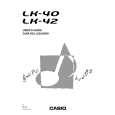 $4.99 LK-40 CASIO
User Guide It's a complete guide ( also known as operating manual or owner's manual), and it's in PDF format. A…
|
|
 |
> |
|
