|
|
|
Categories
|
|
Information
|
|
Featured Product
|
|
|
 |
|
|
There are currently no product reviews.
 ;
Hr, klasse , good manual, verry fast on my e-mail, very usefull manual. rgds; ahm zeegers
 ;
I received the owners manual complete download. Wow did it help me. So glad for your website. Can you include an ownersmanual for people lol!
Thanks, sure I will be back
 ;
fast response great copy easy to download quick to correct mistakes
 ;
This manual provided the necessary information to properly use the C-3 deck. The manual was an excellent reproduction and very clear.
 ;
Product was very good. Received quickly and complete
MIDI
SETTING
Number buttons [+] / [�]
# When SUS is set
Messages
There is a wide variety of messages defined under the MIDI standard, and this section details the particular messages that can be sent and received by this keyboard. An asterisk is used
Pedal depressed # When SoS is set
Pedal released
to mark messages that affect the entire keyboard. Messages without an asterisk are those that affect only a particular channel.
NOTE ON/OFF
Pedal depressed Pedal released = Keyboard depressed. = Sustained notes
SOUND RANGE SHIFT (Default: On)
on: Shifts low range tones one octave lower and 020 GLOCKENSPIEL/095 PICCOLO one octave higher. oFF: Plays low range tones and 020 GLOCKENSPIEL/095 PICCOLO at their normal levels.
This message sends data when a key is pressed (NOTE ON) or released (NOTE OFF). A NOTE ON/OFF message include a note number (to indicate note whose key is being pressed or released) and velocity (keyboard pressure as a value from 1 to 127). NOTE ON velocity is always used to determine the relative volume of the note. This keyboard does not receive NOTE OFF velocity data. Whenever you press or release a key on this keyboard, the corresponding NOTE ON or NOTE OFF message is sent from the MIDI OUT terminal.
Press the key MIDI OUT Terminal NOTE ON
1
Press the SETTING button until the SOUND RANGE SHIFT screen appears.
� Note number (tone) � Velocity (volume)
Sh i f t
2
Use the [+] and [�] or [0] and [1] buttons to change the setting.
Example: To turn SOUND RANGE SHIFT off
Release the key
MIDI OUT Terminal
NOTE OFF
� Note number (tone) � Velocity (volume)
NOTE
� The pitch of a note depends on the tone that is being used, as shown in the Note Table on page A-1. Whenever this keyboard receives a note number that is outside its range for that tone, the same tone in the nearest available octave is substituted.
Sh i f t
E-56
642A-E-058A
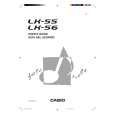 $4.99 LK-55 CASIO
User Guide It's a complete guide ( also known as operating manual or owner's manual), and it's in PDF format. A…
|
|
 |
> |
|
|
Parse Time: 0.299 - Number of Queries: 108 - Query Time: 0.045
