|
|
|
Categories
|
|
Information
|
|
Featured Product
|
|
|
 |
|
|
There are currently no product reviews.
 ;
It was easy done, and I got exactly what I was looking for.
 ;
The manuel was exactly what I needed and I received it promptly. Thanks
 ;
Thanks to Owner-Manuals.com! This manual was exactly what I needed. As Amana was purchased by Maytag and later by Whirlpool, there was no way to receive it from their websites. I was lucky to find this resource.
 ;
Great to be able to set channels again, on an old but stoll fine working TV
 ;
Good quality instructions manual. Very useful to me. Quick and excellent service from Owner-Manuals... Thanks !!!
Keyboard Settings
Adjusting Accompaniment and Song Bank Volume
You can adjust the volume of the accompaniment and Song Bank tunes independently of the notes you play on the keyboard. You can specify a volume level in the range of 000 (minimum) to 127 (maximum).
Tuning the Keyboard
Use the following procedure to fine tune the keyboard to match the tuning of another musical instrument.
To tune the keyboard
1
To adjust the accompaniment volume
Press the SETTING button three times to display the tuning screen.
1
Press the SETTING button twice to display the accompaniment volume adjustment screen.
Tune
2
Use the [+], [�], and the number buttons to adjust the tuning value.
Example: To lower tuning by 20
A c omp V o l
Current accompaniment volume setting
2
Use the number buttons or the [+]/[�] buttons to change the current volume setting value.
Example: 110
Tune
NOTE
� The keyboard can be tuned within a range of �50 cents to +50 cents. * 100 cents is equivalent to one semitone. � The default tuning setting is �00� when keyboard power is turned on. � If you leave the tuning screen on the display for about five seconds without doing anything, the screen is automatically cleared. � The tuning setting also affects playback from song memory and Auto Accompaniment. � To return the keyboard to its default tuning, perform the above procedure and press the [+] and [�] buttons at the same time in step 2.
A c omp V o l
NOTE
� The current accompaniment volume value that appears in Step 1 automatically clears from the display if you do not input anything within about five seconds. � Pressing [+] and [�] buttons at the same time automatically sets an accompaniment volume of 115.
To adjust built-in tune volume
Enter the Song Bank mode or Piano Bank mode, and then perform the procedure under �To adjust the accompaniment volume�. � In this case, a song volume screen will appear in place of the accompaniment volume screen.
E-46
655A-E-048A
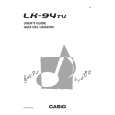 $4.99 LK-94TV CASIO
User Guide It's a complete guide ( also known as operating manual or owner's manual), and it's in PDF format. A…
|
|
 |
> |
|
