|
There are currently no product reviews.
 ;
This service manual have great value... Recommended A+++++++
 ;
This service manual have great value... Recommended A+++++++
 ;
This service manual have great value... Recommended A+++++++
 ;
This service manual have great value... Recommended A+++++++
 ;
This service manual have great value... Recommended A+++++++
The
LOW INK
light comes on
Is it time to replace the ink tanks?
Confirm the type of ink installed in your printer and check the ink tank (see page 2-6).
Paper Trouble When Printing
The paper is jammed
Follow the steps in Clearing Paper Jams (see page 3-8) and remove the paper.
The paper does not feed properly
Paper does not feed / Paper feeds diagonally
Is the paper too thick? Is there too much paper loaded in the printer?
You cannot use paper that exceeds 38 lb (105 g/m2) (see page 3-1). You can load up to 50 sheets (20 lb or 75 g/m2) when feeding from the paper supply tray (40 sheets with High Resolution Paper), but only one sheet at a time when feeding manually. Do not use paper that is bent or creased. Smooth out all curls before using curled paper (see page 3-6). Align the paper guide with the left edge of the paper (see page 3-5).
Troubleshooting
Is the paper bent or curled? When feeding manually, is the paper guide set properly? When feeding from the paper supply tray, is the paper loaded correctly into the tray?
Place the edge of the paper so it fits under the clips (see page 3-4).
Chapter 5
Troubleshooting
5-3
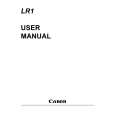 $4.99 LR1 CANON
Owner's Manual Complete owner's manual in digital format. The manual will be available for download as PDF file aft…
|
