|
There are currently no product reviews.
 ;
Very good quality pdf file, no missing pages and all words and schematics clearly readable. Whole manual is present featuring different languages.
 ;
Very,very good manual.It was very explicit and readble.It was helpfull.Thanks.
 ;
The service manual is scanned, but high quality, high resolution. The smallest texts on schematics diagram is readable. Super! Thank you!
 ;
I am satisfied with the service. And if need another manual, i will definitely buy from this site. Keep up the good work.
 ;
have download a number of manuals todate , most are excellant, one or two sometimes a little difficult to read but a least avaialable, great site .
Brad.
Bright / Dim / Auto-dimming Modes
Setting the Display intensity modes of the MAS3
The front panel display of the MAS3 can be set to Bright, Dim or an Auto-dimming mode where the display brightens for 4 seconds after any function is selected and then auto-dims. Setting the mode is simply a matter of toggling between the three modes: � Bright Mode. When pressing the SETDIMMODE key to toggle to this state, the display will turn bright and remain that way. � Dim Mode. When pressing the SETDIMMODE key to toggle to the Dim mode, the display will go dim and remain that way. � Auto-dimming Mode. When pressing the SETDIMMODE key to toggle to the Auto-dimming mode, the display will turn bright, then flash to dim, then flash back to bright, indicating the Auto-dimming mode has been selected. After 4 seconds of no activity, the display will smoothly dim to the dim setting.
11
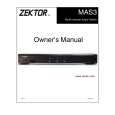 $4.99 MAS3 ZEKTOR
Owner's Manual Complete owner's manual in digital format. The manual will be available for download as PDF file aft…
|
