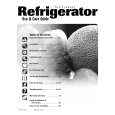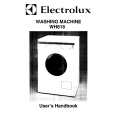|
|
|
Categories
|
|
Information
|
|
Featured Product
|
|
|
 |
|
|
There are currently no product reviews.
 ;
Great manual, great price. I am very pleased with Owner-Manuals.com, quick service, fast communication. Will definitely use this site again.
 ;
Hello from Germany - thank you very much for the manual for my Sharp "Searcher" - the handling of your internet area is outstanding..Mike
 ;
I am very happy with the owner's manual. I bought a used Casio and was so relieved that I was able to get a hold of a owner's manual. It was very easy to download the manual and I had no problems with printing it. Thank you! Nancy Whalen
 ;
The purchased manual is an high-quality scan of the original JVC paper-based Owner´s Manual. I am very satisfied!
 ;
Very satisfied with received document, all is right, Thank You very much, it was a Pleasure to work with You.
Power General Operation/Tuner English Controls/Power Supply
� Incorrect use of batteries can cause electrolyte Switching on off and selecting the function ! Telescopic antenna improves FM � Do not mix battery types: e.g. alkaline with cartom of this system is preset at 220V-240V reception. bon zinc. Only use batteries of the same type from the factory. For countries that operate at 110V-127V, please to 110V1 To select your sound source, adjust the � When inserting new batteries, do not try to mix old batteries with new ones. 2 To switch off set, adjust the Source Adjusting volume and sound for a long time. Supplied Accessories when headphones are connected to the set. � AC power cord � Remove batteries if the set is not to be used $ p � 3.5 mm stereo headphone socket selector to OFF position. Using AC power Adjust sound with the VOLUME and WARNING: Always check you have comDBB controls. % Battery door � open to insert 6 x 1.5V R-14/ UM-2/ C-cells 1 Check if the power voltage, as shown on adjust to match the local voltage 110/220V for the set. 127V before you switch on the system. Source selector to: CD or TUNER. @ AC MAINS~ inlet for power cord. leakage and will corrode the compartment or Back/bottom panel (See 2 General operation cause the batteries to burst: The voltage selector located at the botand 3)
IMPORTANT!
# DBB � turns the bass enhancement on/off.
Helpful hints: The speakers will be muted
pletely (See 1) switched off the set, before you
Top/front panels
^ Voltage selector � (not for all versions) change or disconnect power supply. 1 VOLUME � adjusts volume level.
Radio reception
the type plate located on the 2 Source selector: CD,TUNER, OFF before plugging in the set bottom of the set, corresponds to your 1 Adjust the Source selector to TUNER. � selects CD or radio source of sound
CAUTION
3 Display � shows the CD functions waveband, MW, or FM. dealer or service center. 4 2 ; � starts or pause CD playback performance of procedures other 2 If your set is equipped with voltage selec3 Turn TUNING tune to a station. � selects the next/previous track operation. Helpful hints: � searches forwards/backwards (press MAINS~ inlet and the wall socket.The set is To improve radio reception REPEAT � repeats a track/ 4 To switch set off completely, withdraw the Power Supply ic antenna for best reception. Reduce its CD program/entire CD. Whenever convenient, use the power supply power cord from the wall socket. length if the signal is too strong. program the AC power plug can be easily reached. Make sure you remove the plug from the set Direct this antenna for best reception by PROG � programs tracks reviews cord if you want to conserve battery life. 5 Install unit near the AC outlet and where � For MW, the set uses a built-in antenna. 6 LIFT TO OPEN � opens/ closes CD � Disconnect power cord from the wall 7 TUNING � tunes to radio stations 1 Open the battery door and insert 6 batteries, 8 SHUFFLE � plays all tracks in random order The type plate is located on the type R-14, UM-2 or C-cells, (preferably 9 BAND � selects waveband Helpful hints: 2 Replace the battery door, making sure the batteries are firmly and correctly in place.The set is now ready to operate. Batteries contain chemical substances, so they should be disposed of properly. alkaline) with correct polarity as indicated bottom of the set. by the "+" and "�" symbols inside the compartment. (See 2) 0 9 STOP � stops CD playback;;
� off switch local power supply. If it does not, consult 2 Adjust BAND to select your desired
Use of controls adjustments or
tor, adjust the selector so that it matches with the local power supply. § � than herein may result in unsafe 3 Connect the power cord to the AC now connected and ready for use. hold button) within current track � For FM, extend, incline and turn the telescop-
and wall outlet before inserting batteries. turning the whole set. Batteries (not included) door. socket to protect your set during heavy thunderstorms.
To avoid unnecessary energy consumption, � erases a CD program always adjust the Source selector to OFF after using the set.
|
|
 |
> |
|