|
There are currently no product reviews.
 ;
Good manual contains all it takes to update, repair,these types of mixers.Thanks.
 ;
Great service. Fast response. High quality scan. Good price.
Thank you very much!!!
Oleg S.
 ;
Well-scanned, complete manual. Contains the information needed for repair and maintenance.
 ;
It's great to be able to obtain a precious technical information for a real old equipment. The one I got helps me a lot in the area of wiring diagram to repair my antique. PDF gave me clear enough information to find out thr details. Thanks for giving me the oppotunity to be able to access to almost vanished informations.
 ;
Another excellent aquisition. Fine detailed manual. Thanks
Chapter 2: Operating Instructions
2.2 Telephone
1) Press the ON HOOK key. You may also just pick up the handset without pressing the ON HOOK key. 2) Dial the telephone number for the other party. You can use the numeric keys, One-touch key, or CODED DIAL/DIRECTORY key. 3) After you hear the other party answer their phone, lift up the handset. If the other party does not answer, press the ON HOOK key to break the connection. To put the other party on hold during a call, press the HOLD key. The C _ 5 hold melody is played automatically. The volume can be adjusted with JQD the speaker volume knob.
NOTE
Press the HOLD key again to resume the call. If you returned the handset to the handset rest, you can resume the call by just picking up the handset.
2-11
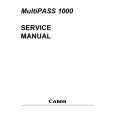 $4.99 MP1000 CANON
Owner's Manual Complete owner's manual in digital format. The manual will be available for download as PDF file aft… 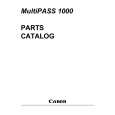 $4.99 MP1000 CANON
Parts Catalog Parts Catalog only. It's available in PDF format. Useful, if Your equipment is broken and You need t…
|
