|
|
|
Categories
|
|
Information
|
|
Featured Product
|
|
|
 |
|
|
There are currently no product reviews.
 ;
Wonderful service... doubt that I could have made the repairs to my turntable without this service manual. Great help!
Well worth the price paid!
 ;
nice completed SERVICE MANUAL as the description THANK YOU !!!-
 ;
The service manual is as described and received the link to the download sooner than expected. Great service, quality product. This site is a big help in the electronics repair business.
 ;
Il service manual molto accurato. Rapidi nella risposta
 ;
Quick site processing. A complete and very useful manual with all details. Thank you!
MultiPASS C755 Chapter 3: Maintenance & Service
4.3 Errors not Shown on the Display 4.3.1 General errors
� The unit does not power on. (1) Check the power cord connection. (2) Check the connection between the PCNT board (J204) and power supply unit. (3) Check the power supply unit's fuse (F1). (4) Replace the power supply unit. � The display looks abnormal. Nothing is displayed. (1) Check the connection between the Operation panel unit and SCNT board (JPANEL1). (2) Replace the Operation panel unit. (3) Replace the SCNT board. Part of the LCD panel does not display anything. (1) Check the connection between the Operation panel unit and SCNT board (JPANEL1). (2) Replace the Operation panel unit. (3) Replace the SCNT board. � The buttons do not work. (1) If the test mode can be used, check for faulty buttons. (2) Check the connection between the Operation panel unit and SCNT board (JPANEL1). (3) Replace the Operation panel unit. (4) Replace the SCNT board. � No sound from the speaker (1) Check the connection of the speaker and SCNT board (JSPK1). (2) Replace the speaker. (3) Replace the SCNT board.
3-30
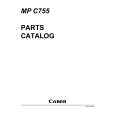 $4.99 MP C755 CANON
Parts Catalog Parts Catalog only. It's available in PDF format. Useful, if Your equipment is broken and You need t…
|
|
 |
> |
|
|
Parse Time: 0.187 - Number of Queries: 100 - Query Time: 0.048
