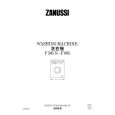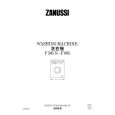|
|
|
Categories
|
|
Information
|
|
Featured Product
|
|
|
 |
|
|
There are currently no product reviews.
 ;
My first manual from Owner-Manuals.com but not the last! I am very satisfied with the easy ordering and promt delivery of a manual I did not find anywhere else.
 ;
This manual is very helpfull to use the Power Supply. All technical information has been available.
For service use the circuit diagrams are very good.
Thanks .
 ;
Very comprehensive document which is a must-have for any Satellit 2100 owner whose set up is somewhat intricate. Due to the bad quality of the pictures that are rather dark and a bit blurred I gave 4-star feedback.
 ;
The manual was missing 2 pages but when I presented the problem to the company they made every attempt to get the 2 pages to me, when they couldn't they refunded my money. A very pleasing and easy transaction. The manual they provided was the original, it was concise and to the point. I plan to do business with this company again when should the need arise.
 ;
The owners manual is very good. all my how to questions were answered in detail.
You can enjoy singing along (Karaoke) and microphone mixing using two microphones. � MIC LEVEL adjustment is valid for both microphones connected MIC 1 and MIC 2 jacks.
IMPORTANT:
� Always set MIC LEVEL to MIN when connecting or disconnecting the microphone. � When not use the microphones, keep them disconnecting.
If howling or squealing (feedback) occurs while using the microphone(s) Take the following actions to prevent these noises. � Adjust MIC LEVEL and VOLUME. � Avoid pointing the microphone(s) towards the speakers. � When two microphones are connected, turn off the ON/OFF switch on the unused microphone. If you use the following sources as the playing source for Karaoke (Vocal Masking), you cannot get the satisfactory results � Radio programs � a radio signal is not as reliable as the signals coming from a tape or CD. � Monaural sources. � Poorly dubbed tapes. � Sources recorded with duets, strong echo, a chorus or only a few instruments.
Singing along � Karaoke
Vocal Masking
Vocal Masking reduces the lead vocal of the playing source, and allows you to replace it by singing into the microphones as the music plays.
1 Turn MIC LEVEL to MIN. 2 Connect the microphone(s) (not
supplied) by plugging it into MIC 1 and/or MIC 2 jack.
Singing Along with Multiplex Karaoke Discs (MPX)
If the source you are going to play is a multiplex karaoke disc, you can use the Multiplex sound function via the buttons on the unit.
3 Press KARAOKE on the remote
control.
The karaoke ( ) indicator lights up on the display.
What is Multiplex Sound?
On a multiplex karaoke disc, the instrumental parts are recorded on the left channel. With this system, you can replace the vocal part with your voice through the microphone.
4 Start playing the source � CD, tape or other
connected component.
1 Rotate the MIC LEVEL and
VOLUME to MIN.
5 Turn MIC LEVEL and VOLUME
� By pressing REC START/STOP, you can record your singing along if you want. (For more details, see page 25.)
as you sing into the microphone(s).
2 Connect the microphone (not
supplied) into the MIC 1 and/ or MIC 2 jack on the front panel.
To apply an echo to your voice
Press ECHO on the remote control so that the echo ( ) indicator lights up on the display.
3 Play the source � CD. 4 Press MPX on the remote control to
select the output sound.
Please refer to page 21.
5 Turn MIC LEVEL and VOLUME to adjust
Each time you press the button, the echo level changes as follows:
ECHO 1 ECHO 2 ECHO OFF ECHO 3
6
the microphone level and the speaker output level. Sing into the microphone.
To apply echo to your voice, see �To apply an echo to your voice� on this page. To adjust the music key, see �Adjusting the Music Key Control� on page 28. To record your singing along, see �Microphone Mixing� on page 25.
� As the number increases, a stronger echo effect is applied to your voice.
� 27 �
English
Using the Microphones
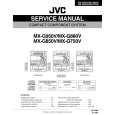 $4.99 MXG950V JVC
Service Manual Complete service manual in digital format (PDF File). Service manuals usually contains circuit diagr…
|
|
 |
> |
|