|
There are currently no product reviews.
 ;
I've looked some time for this manual, you guys had it and to a good price. A++++
 ;
factory technician level - complete with board views :
( removing chassis from cabinet , only thing missing ) ;
on weekends , staff is not available so - be patient .
 ;
Good complete Service-Manual (SONY PVM6041QM)
A few graphics and waveforms not very clear! (-1*)
 ;
Excellent manual. In addition to the information I needed was a complete description of both electronic and mechanical devices.
Excellent site.
Thank you very much.
 ;
very good and complete manual , it is in english and german is perfect for repair.
,-,
2.
Removing
the
Drum
Unit
4.
Replacement
� 1) Remove the CD unit. 1 2) Open the front door. 3) Insert the door switch actuator into the door switch; wait until the warm-up is complete. 4) Enter the service mode, and disengage the black developing assembly. 5) Pull out the door switch actuator. 6) Shift the feeder unit release lever. 7) Open the hopper unit. 8) Remove the screw, and pull out the drum unit.
Record the date and counter reading on the label shown in Figure 4-501 upon each replacement of the drum; attach the label on the front cover of the new drum unit.
Figure 4-501 5. Waste Toner
a. Outline
The waste toner collected by the cleaning unit is kept inside the drum. When the drum becomes full of waste toner, the copying machine indicates on its message display the message WASTE TONER FULL. Replace the drum unit when the message is indicated.
_,
3. Cleaning
\
If the drum is dirty, wipe it with a flannel cloth (no paper, lint-free or otherwise) coated with toner.
COPYRIGHT
0
1999 CANON
INC.
CANON NP.3925/3325
AN.1
JULV 1999 PAlHTEtl
IN JAPAN (IMPAIME
AU JAPONI
4 - 35
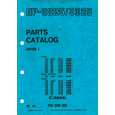 $4.99 NP3325 CANON
Parts Catalog Parts Catalog only. It's available in PDF format. Useful, if Your equipment is broken and You need t…
|
