|
|
|
Categories
|
|
Information
|
|
Featured Product
|
|
|
 |
|
|
There are currently no product reviews.
 ;
The service was good but it just a little late for the download. It seems that it needs to clear the payment but the payment was settled by paypal. As far as my concern, it should be able to download after the confirmation of sold.
 ;
Great quality manual, fast service, excellent seller... Thanks !!!
 ;
Great manual and fast service. Download was possible after a few hours.
 ;
thanks a lot.
without the service manual my handycam was going to the trash.
good job, go on.
bye
 ;
This service manual is a good copy of the original, complete and fully readable. It is really useful to repair my Tv set following its clear instructions.
CHAPTER 10 TROUBLESHOOTING
7. a.
Adjusting the Position of the Mirrors and Lens Adjusting the Position of the No.1 Mirror Mount (length of optical path between mirrors 1 and 2) Adjust the tension of the scanner drive cable before making this adjustment. Adjust the position of the scanner (mirror 1) by altering the tension of the scanner drive cable. (Loosen the cap screws.) For reference: 1. The cable will stretch after a large number of copies have been made, making readjustment necessary. 2. An incorrect distance between mirror 1 and mirror 2 will cause an incorrect side-to-side reproduction ratio and poor focus, resulting in poor sharpness and fuzziness in the copy image. 1) Draw lines 10 mm from each edge of a piece of copy paper (A3), as shown in Figure 10-211.
1 cm 1 cm
Lines
Figure 10-211 2) Make a copy of the paper with the lines marked on it. (A) 3) Place a blank sheet of paper on the copyboard and feed the marked sheet of paper into the copier. (Use manual feed.) (B) � Passing the sheet through the copier indicates the amount of shrinkage due to heat. 4) Align the lines on the left side of the copy sheet (A) and the sheet passed through the copier (B). If the lines on the right do not match, adjust the position of the scanner so that the dimensions x and y equal.
x Sheet A Sheet B
y
Figure 10-212 x=y Correct x>y Move the scanner in direction a. x<y Move the scanner in direction b.
COPYRIGHT © 1999 CANON INC.
CANON NP6317 REV.0 APR. 1999 PRINTED IN JAPAN (IMPRIME AU JAPON)
10-9
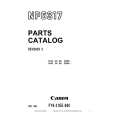 $4.99 NP6317 CANON
Parts Catalog Parts Catalog only. It's available in PDF format. Useful, if Your equipment is broken and You need t…
|
|
 |
> |
|
