|
|
|
Categories
|
|
Information
|
|
Featured Product
|
|
|
 |
|
|
There are currently no product reviews.
 ;
Great quality complete service manual!!! complete parts list and drawings
 ;
Again a great job. I never been disilluted from them! Clear scheme, complete and very good for repairing!
 ;
Great manual just what I needed, great service as always, thanks.
 ;
Great quality complete service manual! complete parts list and drawings. Thanks!
 ;
Great quality complete service manual! complete parts list and drawings. Thanks!
2-3. How to Start the Diagnostics
Precaution: The supplied floppy disk containing the diagnostics program can be damaged because it will be written the Log and used as FDD read-write test. Be sure to make a backup of the diagnostics floppy disk and use a backup disk for diagnostics.
Starting up the diagnostics
� � � Specify the FDD as the startup drive so that the system boots up from the diagnostics FD. Insert the diagnostics CD-ROM media into the CD-ROM bay. Insert the diagnostics FD into the FDD bay. Turn off the main power of the system once and back on to boot up the system from the diagnostics FD. When the system is booted from the diagnostics floppy disk, the start menu appears. Select a desired item to execute the diagnostics. When PASS is displayed as the result of diagnostics, the test is ended without any errors. When FAIL is displayed as the result of diagnostics, the test is ended with some errors.
2-4. Test Items
The test items are shown below.
2-4-1. Start Menu
1: Diagnostics for PCG-F1 Series Select the respective test items of the PCG-F1 Series Diagnostics from the menu and perform the selected test. 2: PASSWORD BYPASS The password which bypasses the PASSWORD is created. 3: Quit START MENU Exits the diagnostics.
2-4-2. PCG-F1 Series Diagnostics
List of Test Items The test items which are performed one after another or by selecting a specific item, are listed as follows. (Short descriptions of the respective test items follow later.) 1. Machine configuration 2. Check system bios revision 3. Check configuration 4. Battery test group (1) Battery 1 test (2) Fan test 5. CD ROM test 6. FDD test 7. HDD test 8. Touch pad test 9. LED test 10. Main memory test 11. Main system test
PCG-F150/F160/F180/F190 (UC)
2-4
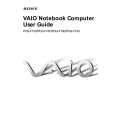 $4.99 PCG-F160 SONY
User Guide It's a complete guide ( also known as operating manual or owner's manual), and it's in PDF format. A…
|
|
 |
> |
|
