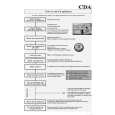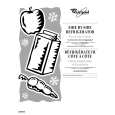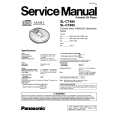|
There are currently no product reviews.
 ;
The only reason I gave this less than 4 stars, is because it shouldn't take 24 hrs to have the download available. I was surprised to find that I had to wait until the next day to be able to download the manual that I paid for.
The manual itself is the correct manual.
 ;
Excellent replacement for original Owner´s Manual. I am totally satisfied!
 ;
Great service. Manual is as advertised and delivered when promised.
 ;
Perfect quality, highly appreciated service !!!
Fast delivery of the download info, no issues at all. Recommended E-manual shop !!!
 ;
hi owners manual- crew,
i am very satisfied about the trade with you.
if i need some other manuals, i will contact you again.
thanks
frank kappler
Hardware-Handbuch
Arbeiten mit Ihrem VAIO-Computer
nN
79
Anzeigen von CPU-Informationen
Sie können auch den Leistungsgrad Ihres Notebooks mithilfe der CPU-Steuerung anzeigen. Bewegen Sie zu diesem Zweck den Cursor über das CPU-Symbol in der Taskleiste. Es gibt drei mögliche Lösungen:
Symbol
Anpassend
Vorgang
Mit dieser Einstellung wird die Prozessortaktgeschwindigkeit und die Leistungsaufnahme automatisch an den aktuellen Betriebszustand angepasst. Dies ist das Standardsymbol, wenn der Computer am Stromnetz angeschlossen ist. Mit diesem Bedienelement können Sie den Stromverbrauch des Notebooks senken, indem Sie die Taktgeschwindigkeit des Prozessors und die Spannung verringern. Dieses Symbol wird angezeigt, wenn Sie mit der rechten Maustaste auf das CPU-Symbol in der Taskleiste klicken und zunächst Profile und anschlie�end Maximale Akku-Lebensdauer Plus auswählen. Dies ist das Standardsymbol, wenn der Computer im Akkubetrieb ausgeführt wird. Mit diesem Bedienelement können Sie die Taktgeschwindigkeit des Prozessors optimieren. Dadurch lässt sich der Computer mit optimaler Leistung verwenden. Dies ist das Standardsymbol bei Spielen oder bei der DVDWiedergabe.
Akku-Lebensdauer
Leistung
|