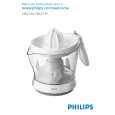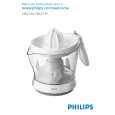|
|
|
Categories
|
|
Information
|
|
Featured Product
|
|
|
 |
|
|
There are currently no product reviews.
 ;
Sono molto soddisfatto e, quando mi necessiterà, mi avvarrò nuovamente di questo servizio!
 ;
A comprehensive Operating and Service Manual. All schematics are complete and easy to read. The PCB drawings and complete parts list are very helpful. I would definitely recommend this manual.
 ;
SCANNING OF HIGH QUALITY
VERY, VERY HIGH VELOCITY DOWNLOAD
VERY GOOD PRICE,
TRUE SATISFIED, THANKS
 ;
Genuine Toshiba owner's manual. Couldn't really ask for more. And written in understandable English in contrast to a few recent experiences I have had with manuals for other equipment other than Toshiba but made in China and written in "Chinglish"!
 ;
I purchased a vintage Sony mixer off eBay and within the hour was able to locate and purchase the manual for it.I mean really,where else can you find a manual for a product made in 1983!? It was easy to find and purchase/download the manual I needed.I will use this site again for other equipment I have! Great site!
Sony VAIO Desktop Benutzerhandbuch
Anschlie�en externer Geräte
nN
36
Hinweise zum Anschlie�en von USB-Geräten (Universal Serial Bus)
Sie können ein USB-Gerät (z.B. einen Scanner oder Drucker) an Ihren VAIO-Computer anschlie�en. Ihr Computer verfügt über die neueste USB-Technologie und unterstützt die USB-Spezifikationsversion 2.0. Die USB-Spezifikationsversion 2.0 erhöht den Datendurchsatz der Geräte auf 480 Mbit/s, 40-mal schneller als bei USB 1.1-Geräten. Durch diese erhöhte Geschwindigkeit können Sie zusätzlich Hochleistungsperipheriegeräte nutzen. Selbst wenn mehrere Hochgeschwindigkeitsperipheriegeräte an einen USB 2 Bus angeschlossen sind, besteht keine Gefahr von Engpässen bei der Bandbreite. Weitere Merkmale der neuen Spezifikation sind USB Plug & Play und die Möglichkeit, Geräte während des Betriebs zu wechseln, sowie Kompatibilität mit USB 1.1-Hardware. Auf der Vorder- und Rückseite Ihres VAIO-Desktop-Computers befinden sich jeweils zwei USB-Anschlüsse. Zum Anschlie�en eines USB-Geräts stecken Sie einfach das USB-Kabel des Geräts in einen der USB-Anschlüsse am Computer.
�
USB-Geräte gelten als 'Hot Plug and Play'-Geräte. Es ist nicht nötig den Computer herunterzufahren bevor Sie diese Geräte anschlie�en, ausser wenn es in dem mit dem Gerät mitgelieferten Handbuch anders geschrieben wird. Bei einigen USB-Geräten müssen Sie vor dem Anschlie�en eine Gerätesoftware installieren. Andernfalls kann es zu Funktionsstörungen des Geräts kommen. Weitere Informationen entnehmen Sie bitte dem Handbuch des USB-Geräts. Vor dem Anschlie�en oder Entfernen eines USB-Geräts müssen Sie den Computer nicht unbedingt ausschalten.
|
|
 |
> |
|