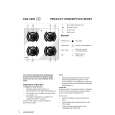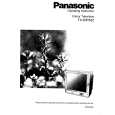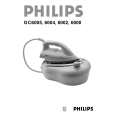|
|
|
Categories
|
|
Information
|
|
Featured Product
|
|
|
 |
|
|
There are currently no product reviews.
 ;
Some years back I pruchased a Sansui G-9000. I had it cleaned up and a problem with the left channel repaired. When I got it back I hooked it up to my tape decks, turn tables, TV and it played great. The only thing I was not really satisfied with was the performance of my Graphic Equalizer. I purchased this owner's manual had poured myself a cup of coffee. The manual is well organized and written in plain language. It also contained the solution to my dissatisfaction. By using the preamp connections coupled I was able to run everything through my graphic equalizer and now enjoy the full potential of my complete system.
 ;
An excellent service for the price, however, it would also have been handy if the troubleshooter pages were included. The manual is only sent in the language of your country, thus it looks as though there are some pages missing. Otherwise highly recommended.
 ;
I am happy to get a rare TECHNICS SH-9090 Owner's Manual by PDF in clear copy.
 ;
Hr, klasse , good manual, verry fast on my e-mail, very usefull manual. rgds; ahm zeegers
 ;
I received the owners manual complete download. Wow did it help me. So glad for your website. Can you include an ownersmanual for people lol!
Thanks, sure I will be back
Sony VAIO Desktop Benutzerhandbuch
Anschlie�en externer Geräte
nN
63
Anschlie�en eines externen Monitors
Sie können mehrere Monitore an Ihren Computer anschlie�en, dabei sind drei verschiedene Anschlüsse verfügbar:
� � �
ein LC-Display mit dem DVI-Anschluss, ein CRT- oder LC-Display mit dem VGA-Anschluss, einen Fernsehbildschirm mit dem TV-Out-Anschluss.
Sehen Sie auch dazu Einrichten des Bildschirms (Seite 23) und Verwenden von zwei Bildschirmen bei der Wiedergabe eines DVD-Films (Seite 37). Zur Anzeige haben Sie folgende Möglichkeiten:
�
� � �
Wenn Sie gleichzeitig ein VGA- und ein DVI-Display angeschlossen haben, können Sie von einem Display zum anderen schalten (Standard: VGA). Sie können jedoch das Bild nicht auf beiden Displays gleichzeitig anzeigen. Wenn Sie ein VGA-Display und einen Fernseher angeschlossen haben, wird das Bild standardmä�ig auf beiden Bildschirmen angezeigt. Wenn Sie ein DVI-Display und einen Fernseher angeschlossen haben, wird das Bild standardmä�ig auf beiden Bildschirmen angezeigt. Wenn Sie ein VGA-, ein DVI-Display und einen Fernseher angeschlossen haben, wird das Bild sowohl auf dem VGA-Display als auch auf dem Fernseher oder dem DVI-Display und dem Fernseher angezeigt. Schlie�en Sie das Display wie in Einrichten des Bildschirms (Seite 23) beschrieben oder in den mit dem Display gelieferten Anweisungen an. Gehen Sie zur Systemsteuerung. Klicken Sie auf Darstellung und Designs und dann Anzeige. Das Dialogfeld Eigenschaften von Anzeige wird angezeigt.
So ändern Sie das Display von VGA in DVI oder umgekehrt: 1 2 3
|
|
 |
> |
|