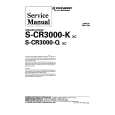|
|
|
Categories
|
|
Information
|
|
Featured Product
|
|
|
 |
|
|
There are currently no product reviews.
 ;
Everything is OK. Owner's Manual I downloaded ( I get link for it by email).
 ;
The only reason I gave this less than 4 stars, is because it shouldn't take 24 hrs to have the download available. I was surprised to find that I had to wait until the next day to be able to download the manual that I paid for.
The manual itself is the correct manual.
 ;
Excellent replacement for original Owner´s Manual. I am totally satisfied!
 ;
Great service. Manual is as advertised and delivered when promised.
 ;
Perfect quality, highly appreciated service !!!
Fast delivery of the download info, no issues at all. Recommended E-manual shop !!!
USER�S GUIDE PQ-40
GENERAL GUIDE
1 Snooze/Light button � Press to turn on the backlight for three or four seconds. � Pressing this button while the alarm is sounding stops the alarm. 2 Alarm Time Set buttons Use these buttons to set the alarm time or current time. 3 SET button Use this button when setting the current time. 4 RESET button Press to reset the clock after replacing batteries. 5 Alarm Switch Use this switch to turn the alarm on and off, and to turn on the snooze alarm.
SETTING THE TIME
1. Press the SET button (3) to cycle through the setting screens as shown below. 3 Normal Timekeeping Screen
Press to close.
Front cover
Year Setting Screen
12-hour/24-hour Timekeeping Screen
� A sticker is affixed to the display of this clock when you purchase it. Be sure to remove the sticker before using the clock. � Depending on the clock model, the configuration of your clock may differ somewhat from that shown in the illustration. � Open the front cover and swing it to the back of the clock as shown in the illustration. Do not apply excess force to the cover when opening it. Month and Day Setting Screen
Alarm Off Alarm On
Time Setting Screen
Snooze on indicator DATE (month - date) Day of the week Alarm time
PM indicator
Current time (Hour, minutes, seconds)
Alarm on indicator
1
|
|
 |
> |
|