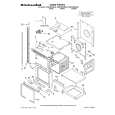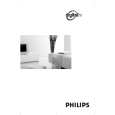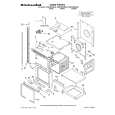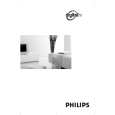|
|
|
Categories
|
|
Information
|
|
Featured Product
|
|
|
 |
|
|
There are currently no product reviews.
 ;
El producto satisface las necesidades del servicio t
 ;
This is a good quality scan of the Operation & Maintenance (Service) Manual for the PAL version of this high-band broadcast umatic, BVU-800P
All schematics and lineup procedures appear to be included in this one manual AFAICT.
The file size is just over 113 MB which gives an idea of the quality and number of pages.
All of the schematics, which contain some fairly small print, are easily readable when you zoom into the page.
John Thompson, Newcastle Upon Tyne, England.
 ;
Good quality, all schematics of few of models. There is also short form of user manual and regulation manual.
 ;
Perfect copy of the service manual. you can enlarge every page, and it comes up
with all details.
 ;
It´s very very nice manual with all, what i need. Original in good quality. Very fast business. Very much thanks...
PS-8 PS-8 Test Set Up and Procedure
SYSTEM AURAL SWEEP TEST Equipment needed: � Function/signal generator/sweep generator � Integrated Amplifier � Multimeter � Speaker cables General Unit Function (UUT = Unit Under Test) Switches/knobs on the amplifier faceplate: Low Pass Frequency Adjust full CW (150Hz) Phase switch � either position 1. From the signal generator, Connect both right and left line level inputs (RCA) � not the LFE jack - to signal generator and UUT. Use Y-cable if necessary from mono source. 2. On the amplifier, turn the LEVEL control full Counterclockwise (Min). 3. Turn on generator, adjust to 75mV, 50 Hz. 4. Plug in UUT; turn the power switch ON. Turn LEVEL control full Clockwise (Max). 5. LED should now be Green; immediate bass response should be heard and felt from rear port tube opening. 6. Turn off generator, turn LEVEL control fully Counterclockwise (Min), disconnect RCA cable. 7. Connect one pair of speaker cables to one set of High Level input terminals on UUT. Cables should be connected to an integrated amplifier fed by the signal generator. 8. Turn on generator and adjust so that speaker level input at the amplifier is 1.5V, 50 Hz. Turn LEVEL control full Clockwise (Max). 9. Green LED should light; immediate bass response should be heard and felt from the port tube opening. Sweep Function 1. Follow steps 7-10 above, using a sweep generator as a signal source. 2. Sweep generator from 20Hz to 1kHz. Listen to the cabinet and drivers for any rattles, clicks, buzzes or any other noises. If any unusual noises are heard, remove woofer and test. Driver Function (Woofer) 1. Remove woofer from cabinet; detach + and - wire clips. 2. Check DC resistance of woofer; it should be 4.5 ohms±10%. 3. Connect a pair of speaker cables to driver terminals. Cables should be connected to an integrated amplifier fed by a signal generator. Turn on generator and adjust so that speaker level output is 5.0V. 4. Sweep generator from 20Hz to 1kHz. Listen to driver for any rubbing, buzzing, or other unusual noises.
9
|
|
 |
> |
|