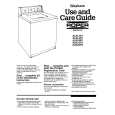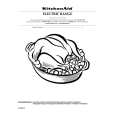|
|
|
Categories
|
|
Information
|
|
Featured Product
|
|
|
 |
|
|
There are currently no product reviews.
 ;
Well Well Well!!!! Good manual perfect for my hobby!!! As Before you have done a very well done work!!!! Thank you
 ;
Super nice! Good to have a manual in digital format.
 ;
Great job supplying the manual.
Many of these products weerepretty obscure, so it was great that you had
the manual for it!
 ;
Great manual, would not have been able to operate my machine without it!!
James Dawson August 18, 2012
 ;
excellent value & price! Includes everything you need to know about the NN-C777! I would buy this again.
Chapter 2: Operating the RCS-848
Create Student Groups or Pairs
To add a student to a group for practice and/or performance, hold down one of the [GROUPS A, B, C, D] buttons and select group members using the Student [1�8] buttons�use the [Bank] button to access the Student [1-8] buttons for additional students. This establishes two-way communication between the selected students. To remove a student from a group, hold down the [GROUPS A, B, C, D] button that corresponds to the student�s group and deselect the student using the Student [1�8] buttons�use the [Bank] button to access the Student [1-8] buttons for additional students. To create a quick-and-easy pairing of adjacent students (i.e. Student 1 with Student 2, Student 3 with Student 4, etc.), press the [Pairs] button. This establishes two-way communication between adjacent students. This button overrides the [GROUPS A, B, C, D] buttons.
Communicate with Student Groups or Pairs (Two-Way Communication)
Selected student hears: His or her instrument and microphone. The teacher�s instrument and microphone. Teacher hears: The teacher�s instrument and microphone. The selected student�s instrument and microphone. Unselected students hear: Their instrument and microphone.
Student [1-8] Buttons Use these buttons to establish two-way communication between selected students and the teacher. The [TEACHER MIC] button must be engaged to activate the teacher�s microphone. [GROUPS A, B, C, D] Buttons Once a student group has been created (see Create Student Groups or Pairs above), use these buttons to establish two-way communication between the selected group(s) and the teacher. The [TEACHER MIC] button must be engaged to activate the teacher�s microphone. [Pairs] Button When the [Pairs] button is engaged, use the Student [1-8] buttons to establish two-way communication between selected pairs and the teacher. For example, press the Student [1] button to select the Student 1 + Student 2 pair. Press the Student [3] button to select the Student 3 + Student 4 pair. The [TEACHER MIC] button must be engaged to activate the teacher�s microphone.
15
|
|
 |
> |
|