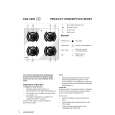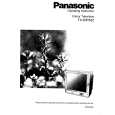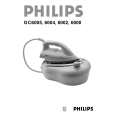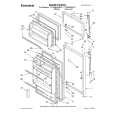|
|
|
Categories
|
|
Information
|
|
Featured Product
|
|
|
 |
|
|
There are currently no product reviews.
 ;
hi owners manual- crew,
i am very satisfied about the trade with you.
if i need some other manuals, i will contact you again.
thanks
frank kappler
 ;
Full Panasonic service Manual, as described, no problems
 ;
This place is amazing. Got our manual in a few hours. Print quality is excellent. Even the manufacturer didn't have this manual. The price was excellent. How many more stars can I give them? More than satisfied.
 ;
This was a very hard to find manual. The unit is long discontinued and Pioneer doesn't retain every manual for every model. Thanks owner's-manual.com!
 ;
I'm so glad I was able to find a site to download my missing manuals. Very reasonable prices and they kept me informed about the process and I had my manual within less than a day. The only thing I wish was an option is a 100% English version with no spanish or anything. But overall great site.
Using sound effects
Using sound effects
TV
DVD
Adjusting the amount of bass: Subwoofer level
You can adjust the amount of bass. The unit automatically selects the
TV/VIDEO VOLUME TUNER/BAND
EXT-IN
1 4 7
DISC
2 5 8 0
3
ONE TOUCH PLAY
6
VOLUME
most suitable setting according to the type of playback source.
9
10
SLOW/SEARCH
+ VOLUME
PLAY
Press [-SW.LEVEL].
You can select the level from �SUB W 1� (weakest) to �SUB W 4� (strongest). � To check the current setting, press [-SW.LEVEL]. � The setting you make is retained, and recalled every time you play the same type of source.
SKIP
STOP
PAUSE
TOP MENU
MENU
DIRECT NAVIGATOR
PLAY LIST
ENTER
FUNCTIONS -RETURN -SETUP
Adjusting the volume of each speaker: Speaker level adjustments
-SW.LEVEL -CH SELECT
This is one of the ways to get appropriate surround effects. When �DVD/CD� is selected as the source
-EQ -SW.LEVEL 2ND CANCEL -CD MODE -SLEEP SELECT
-EQ PL /S.SRD -TEST
PL FL DISPLAY PLAY MODE MUTING S.SRD -TEST -CH SELECT
1
While stopped and no on-screen display is shown
Press and hold [�TEST] to output a test signal.
� To stop the test signal, press and hold [�TEST] again.
[Note]
� The following sound effects may not be available or have no effect with some sources, or when headphones are used (� page 11). � You may experience a reduction in sound quality when these sound effects are used with some sources. If this occurs, turn the sound effects off.
L: Front left C: Center RS: Right surround LS: Left surround � There is no output from SW (subwoofer) channel.
R: Front right
2 3
Press [VOLUME, r] or [s] to set the volume level normally used for listening. Press [3] (increase) or [4] (decrease) to adjust the speaker level for each speaker.
� Adjust the speaker levels to the same level as the front speakers. C, RS, LS: `6 dB to i6 dB
Using the equalizer function
Press [-EQ].
Each time you press the button: FLAT: Cancel (no effect is added) (factory preset). HEAVY: Adds punch to rock. CLEAR: Clarifies higher sounds. SOFT: For background music. � To check the current setting, press [-EQ].
� To adjust speaker level during play
(Effective when playing 5.1-channel sound or when Dolby Pro Logic II/Super Surround is on.) 1 Press and hold [�CH SELECT] to select the speaker. L #C #R #RS #LS #SW ^----------------------------------------------------} � You can adjust SW (Subwoofer) only if the disc includes a subwoofer channel and ��PLII� is not lit. � �S� appears on the display when Super Surround is on (� page 30). In this case, you can adjust both surround speaker levels at the same time using [3, 4]. S: `6 dB to i6 dB 2 Press [3] (increase) or [4] (decrease) to adjust the speaker level for each speaker. C, RS, LS, SW: `6 dB to i6 dB (L, R: Only the balance is adjustable.) � To adjust the balance of the front speakers, while �L� or �R� is selected, press [2, 1].
Enhancing the stereo sound: Dolby Pro Logic II/Super Surround
Depending on the source, you can enhance the stereo sound with Dolby Pro Logic II or Super Surround to enjoy the surround sound effect.
Press [�PLII/S.SRD].
Each time you press the button: Movie: Movie software Music: Stereo sources Off: Cancel When DVD/CD is the source �Dolby Pro Logic II§ is available � ��PLII� lights when there is effect. § Dolby Pro Logic II is an advanced decoder
O
SLP STCT
PL SRDE. PRG PGM RND RDS EQ W1 W2 WS DDTS
that derives 5-channel surround from stereo sound sources, whether or not it has been specifically Dolby Surround encoded. When another source is selected �Super Surround is available
RQTX0069
USB DVD
CD
DISC S.SRD TG K
MODE
� This does not work when audio is output from HDMI AV OUT terminal. � You can adjust the volume of the surround speakers to get the best surround effect (� right, Adjusting the volume of each speaker: Speaker level adjustments).
30
|
|
 |
> |
|