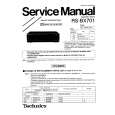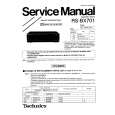|
|
|
Categories
|
|
Information
|
|
Featured Product
|
|
|
 |
|
|
There are currently no product reviews.
 ;
Thanks to Owner-Manuals.com! This manual was exactly what I needed. As Amana was purchased by Maytag and later by Whirlpool, there was no way to receive it from their websites. I was lucky to find this resource.
 ;
Great to be able to set channels again, on an old but stoll fine working TV
 ;
Good quality instructions manual. Very useful to me. Quick and excellent service from Owner-Manuals... Thanks !!!
 ;
Sono molto soddisfatto e, quando mi necessiterà, mi avvarrò nuovamente di questo servizio!
 ;
A comprehensive Operating and Service Manual. All schematics are complete and easy to read. The PCB drawings and complete parts list are very helpful. I would definitely recommend this manual.
� Audio DRC (Dynamic Range Control) Makes the sound clear when the volume is turned down when playing a DVD that conforms to �Audio DRC�. This affects the output from the following jacks: � OUT AUDIO L/R jacks � DIGITAL AUDIO OUT (OPTICAL or COAXIAL) jack only when �Dolby Digital� is set to �D-PCM�. The default setting is indicated in bold print.
Standard TV Mode Normally select this position. Makes the low sounds clear even if you turn the volume down.
� 48kHz/96kHz PCM Selects the sampling frequency of the audio signal. The default setting is indicated in bold print.
48kHz/16bit 96kHz/24bit The audio signals of DVD VIDEOs are always converted to 48 kHz/16 bit. All types of signals including 96 kHz/24 bit are output in their original format. However, if the signal is encrypted for copyright protection purposes, the signal is only output as 48 kHz/16 bit.
Notes � If you select the surround setting while playing a DVD, the player does not output the following signals from the DIGITAL AUDIO OUT (OPTICAL or COAXIAL) jack. � Dolby Digital signals (when you set �Dolby Digital� to �D-PCM� in �AUDIO SETUP� menu) � MPEG audio signals � If you connect a component that does not conform to the selected audio signal, a loud noise (or no sound) will come out from the speakers, affecting your ears or causing the speakers to be damaged. � Even if you set �48kHz/96kHz PCM� to �96kHz/24bit�, the sampling frequency is converted to 48 kHz/16 bit when a �SURROUND� mode (page 76) is selected. � The analog audio signals from AUDIO OUT L/R jacks are not affected by �48kHz/96kHz PCM� setting and keep their original sampling frequency level.
DVD Settings and Adjustments
Audio Setup
57
|
|
 |
> |
|