|
|
|
Categories
|
|
Information
|
|
Featured Product
|
|
|
 |
|
|
There are currently no product reviews.
 ;
Thank´s for your help, I already recived these manual from you
 ;
Thank you for your manual It has the basic things to and i use the Oszi for Longer Time.
THX
 ;
Actually, I was looking for this information for 3 years!...now thanks to you, the manual is on my hands and of great help, cause I understand now where I was doing wrong connections and wires...excellent, I'll be back to you if in need, thank you.
 ;
This manual covers the main equipment features only. While it also includes the procedure for saving and loading from the now long obsolete memory cards it does not mention the how to operate with the optional floppy drive interface so I am still at a loss about how to use this! Note that there is a separate manual covering the MIDI interface and programming via the keyboard, not included in this download. You will also need to get hold of this if you want to use the MIDI interface properly. Basically there is little difference between this manual and the free to download manual for the similar PR60 model.
 ;
Good list of manuals. I found a very rare one and easily get. Should be promptly to download, as we must to wait hours even after confirmed payment.
Installing the Battery
(See Fig. A) 1 Open the battery compartment lid at the rear of the radio. 2 Insert one size AA (R6) battery (not supplied) with the 3 and 3
i
# marks aligned correctly. Close the battery compartment lid.
(JEITA*)
Dial scale
Battery life (approx. hours) FM AM Using Sony alkaline size AA (LR6) battery 100 140 Using Sony size AA (R6) battery 35 50 * Measured by JEITA (Japan Electronics and Information Technology Industries Association) standards. The actual battery life may vary depending on the circumstance of the unit.
VOL TUNE POWER ON/OFF BAND FM/AM
When to replace the battery
Replace the battery when the sound becomes weak or distorted. Remove the old battery and insert a new one.
Notes on battery
� Do not charge the dry battery. � Do not carry the dry battery with coins or other metallic objects. It can generate heat if the positive and negative terminals of the battery are accidentally contacted by a metallic object. � When you are not going to use the unit for a long time, remove the battery to avoid damage from battery leakage and corrosion.
A
Rear
Size AA (R6) � 1
To attach the battery compartment lid if it is accidentally detached (see Fig. B) 1 Put in one side of the lid as illustrated. 2 Push the other side to attach.
Insert the # side of the battery first.
Playing the Radio
1 2 3 4 5
Connect the supplied stereo headphones to i (headphones) jack. Set POWER to ON to turn on the radio. Set BAND to select FM or AM. Turn TUNE to tune in a station. Adjust VOL (volume).
B
C
� To turn off the radio, set POWER to OFF. � To improve reception FM: Extend the stereo headphones cord which functions as the FM antenna. AM: Rotate the unit horizontally for optimum reception. A ferrite bar antenna is built in the unit. � Set FM SENS to LOCAL if interference is prevalent when radio wave intensity is dramatically stronger. To listen to stereo programs, set to DX.
Using the Belt Clip (See Fig. C)
Use the belt clip when attaching the unit to your belt. To detach the belt clip, see fig. C- . To attach the belt clip, see fig. C- .
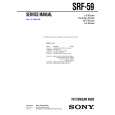 $4.99 SRF59 SONY
Service Manual Complete service manual in digital format (PDF File). Service manuals usually contains circuit diagr…
|
|
 |
> |
|
