|
|
|
Categories
|
|
Information
|
|
Featured Product
|
|
|
 |
|
|
There are currently no product reviews.
 ;
a solid deal - quick and without any problems.
I life in europe - with downloads no loosing time
once again
 ;
got exactly what i ordered in a very timely manner. will use again for other manuals
 ;
I'm happy. Good quality. Very helped me with my work..............................
 ;
This is the second Manual I have ordered from owner-manuals, I give it five stars because it is exactly what I expected given the age of the equipment. So the contents look a bit aged and the pictures a bit grainy, it fulfills my needs and I am glad I can still get hold of them.
 ;
thank u so much for this manual that was so cheap that i thought it was a scam but i gambled anyway because it was too good of a deal to pass up and behold,the manual has everything and details of everything even the screws and im still amazed and very happy with my manual .so take my word and jump on it before they realize how cheap they selling thier manuals..thank you so much for taking time to read my thoughts
CHAPTER 5 TROUBLESHOOTING
2. Detecting by the Bin Inside Paper Sensor Perform this check when following parts are replaced. � Paper sensor in bin unit (PS1, PS2) Procedure 1) Remove all the paper from the bin unit. 2) Detach the rear cover and set the dip switch (SW3) on the sorter controller PCB as shown below.
*
ON
123456
Figure 5-101 * The No.6 switch is used for switching the communication system with the copier and should not be moved. 3) Put copy paper in the bin, and check the condition of the Manual Staple key: It should turn on to indicate the presence of paper, and It should remain off to indicate the absence of paper. 4) If the Manual Staple key does not operate as expected, check to see if the bin inside paper sensor (light-emitting side, light-receiving side) is mounted correctly, and check the activation of the sensor once again. 5) Thereafter, shift the bits of the DIP switch (SW3) on the sorter controller PCB to their original positions.
5-2
COPYRIGHT © 1998 CANON INC. CANON STAPLER SOTRER-L1 MS-C1 REV.0 NOV. 1998 PRINTED IN JAPAN (IMPRIME AU JAPON)
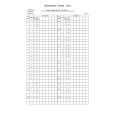 $4.99 SS-M1 CANON
Parts Catalog Parts Catalog only. It's available in PDF format. Useful, if Your equipment is broken and You need t…
|
|
 |
> |
|
|
Parse Time: 0.195 - Number of Queries: 109 - Query Time: 0.036
