|
|
|
Categories
|
|
Information
|
|
Featured Product
|
|
|
 |
|
|
There are currently no product reviews.
 ;
GOOD SERVICE MANUAL.I ALWAYS BUY THERE IF I FIND WHAT I AM LOKING
 ;
Good quality (clearly readable) manual, I'm glad I could find it here, at a bargain price!
 ;
Speedy transaction with a quick download. Awesome hassle-free service.
 ;
very poolite and healpful secure transaction thanks allot
 ;
- Very good scan quality, PERFECT!
- Sehr gute scan Qualitaet, empfehlenswert!
Wolfgang Sundhaus
UX-108H UX-178H
4. Clearing a jammed document
If the original document doesn�t feed properly during transmission or copying, or DOCUMENT JAMMED appears in the display, first try pressing the START key. If it doesn�t feed out, remove it as follows: Important: Do not try to remove a document without opening the operation panel. This may damage the feeder mechanism.
3 Cut off the wrinkled part of the paper.
1Pull the release marked PANEL RELEASE toward you and open the
operation panel.
4 Reload the paper.
� Jammed fax paper is often caused by improper loading. Be sure to carefully follow the instructions for paper loading given in "Loading the Fax Paper" in page 1-5.
2Remove the document.
5 If the display still shows PAPER JAMMED (UX-178 only)
5. Clearing jammed fax paper
operation panel.
1 Pull the release marked PANEL RELEASE toward you and open the
If the display still shows PAPER JAMMED after you press the START key in Step 2 above, the cutter is still engaged in the cutting position. To open the cutter, turn the fax up on its rear end and insert any long, rod-like object with a flat or blunt end into the hole marked CUTTER RESET. Continue to push the rod in until you feel it move a lever inside the machine.
TER CUT T RESE
2 Remove the paper roll.
� � UX-178: If any pieces of paper are stuck in the cutter, unplug the power coad and remove the paper with caution. UX-178: Press the START key to reset the cutter. (After plugging in the power cord)
GHI ABC DEF
SPEED DIAL
Press this key to delete the letter highlighted by the cursor.
JKL
MNO
REDIAL
Press this key to move the cursor to the left.
PQRS TUV WXYZ
SEARCH R
Press this key to change case. Press this key to move the cursor to the right.
SYMBOLS
SPEAKER
Press either key repeatedly to select one of the following symbols.
1�6
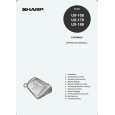 $4.99 UX178 SHARP
Owner's Manual Complete owner's manual in digital format. The manual will be available for download as PDF file aft…
|
|
 |
> |
|
