|
There are currently no product reviews.
 ;
Thanks you very much for this "hard to find" service manual.
Will help a lot in repairing this receiver.
 ;
Thanks you very much for this "hard to find" service manual.
Will help a lot in repairing this receiver.
 ;
Thanks you very much for this "hard to find" service manual.
Will help a lot in repairing this receiver.
 ;
Thanks you very much for this "hard to find" service manual.
Will help a lot in repairing this receiver.
 ;
Thanks you very much for this "hard to find" service manual.
Will help a lot in repairing this tuner.
UX-B30EU
Sending Faxes
Place your document (up to 10 pages) face down in the document feeder.
FAX mode: The fax machine automatically answers and receives faxes. TEL mode: Answer all calls (even faxes) by picking up the handset. To begin fax reception, press .
TEL/FAX (T/F) mode: The fax machine automatically answers and receives faxes. Voice calls are signalled by a special ringing sound. Normal Dialing 1. Lift the handset or press 2. Dial the fax number. 3. Wait for the reception tone (if a person answers, ask them to press their Start key). 1. Press 4. Press . 2. Enter the full fax/phone number. Automatic Dialing 1. Press or until the name of the 3. Press . once and twice. . A.M. ( ) mode: Select this mode when an answering machine is connected to the fax and the answering machine is turned on.
Storing Auto Dial Numbers
other party appears in the display (if no name was stored, the number will appear).
4. Enter a name by pressing number keys.
(To enter two letters in succession that require the same key, press after
2. Press
.
A= B= C= D=
entering the first letter.)
SPACE = G= H= I= J= K= L= M= N= O= P= Q= R= S= T= U= V= W= X= Y= Z=
Receiving Faxes
To set the reception mode, press
,
E= F=
, and : TEL mode
, and then : FAX mode : A.M. mode
5. Press and then .
: TEL/FAX mode
1 � 13
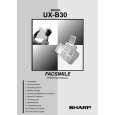 $4.99 UXB30 SHARP
Owner's Manual Complete owner's manual in digital format. The manual will be available for download as PDF file aft…
|
