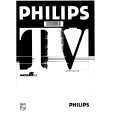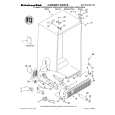|
|
|
Categories
|
|
Information
|
|
Featured Product
|
|
|
 |
|
|
There are currently no product reviews.
 ;
Good quality instructions manual. Very useful to me. Quick and excellent service from Owner-Manuals... Thanks !!!
 ;
Sono molto soddisfatto e, quando mi necessiterà, mi avvarrò nuovamente di questo servizio!
 ;
A comprehensive Operating and Service Manual. All schematics are complete and easy to read. The PCB drawings and complete parts list are very helpful. I would definitely recommend this manual.
 ;
SCANNING OF HIGH QUALITY
VERY, VERY HIGH VELOCITY DOWNLOAD
VERY GOOD PRICE,
TRUE SATISFIED, THANKS
 ;
Genuine Toshiba owner's manual. Couldn't really ask for more. And written in understandable English in contrast to a few recent experiences I have had with manuals for other equipment other than Toshiba but made in China and written in "Chinglish"!
Introduction
(Continued) Using the Timers
For the locations of remote control buttons, refer to page 46.
8 9
Press
.
Press or to select the sound source you want to play back.
10 Press 11 Press 12 Press
.
or to adjust the playback volume. .
� The settings appear in the display window.
Example: When you want to listen to an AM broadcast
13 When the main unit is turned on,
� When you want to listen to sound from other equipment, you cannot use the playback timer function to start playback on any equipment other than this product. � You cannot use the playback timer function together with program playback, repeat playback or random playback of a disc.
press unit.
to turn off the main
� The playback timer is available only when the main unit is turned off.
NOTE
â� When you want to listen to an FM/AM radio broadcast
� (With "FM" or "AM" selected) Press , and then press , or the number buttons to select the preset number of the radio station whose broadcast you want to listen to ( page 20). Refer to "Using the number buttons" ( page 16).
� During operation, you can return to the previous step by pressing . You can quit the playback timer settings by pressing . The settings are not stored. � When the playback timer starts, the volume gradually increases to the selected level.
â� When you want to play back a DVD VIDEO or DVD AUDIO
� (With "DVD/CD" selected) Press twice. Regardless of the displayed numbers of group (G) and track (T), you can play back a DVD VIDEO or DVD AUDIO only from the beginning of the disc.
Canceling the playback timer function
In step 2 on page 48, select the timer number you want to cancel, and then press . Even when you cancel the playback timer, the setting remains stored.
â� When you want to play back a CD, VCD or SVCD
� (With "DVD/CD" selected) Press twice, and then press , or the number buttons to select the number of a track (T) from which you want to start playback. Refer to "Using the number buttons" ( page 16). The group number (G) is ignored.
Activating the playback timer again
In step 2 on page 48, select the timer number you want to activate, and then press repeatedly until all of the setting procedure finishes. Then turn off the main unit.
NOTE
â� When you want to specify a track from which you want to start playback on an MP3 or WMA
� (With "DVD/CD" selected) Press , press , or the number buttons to select the group number (G) to be played back, press , and then press
, or the number buttons to select the track number (T) to be played back. Refer to "Using the number buttons" ( page 16).
� When you want to activate two or three playback timers, leave a blank time of 2 or more minutes between the ending time of the first playback timer and the starting time of the second playback timer. If the blank time is less than 2 minutes, the second playback timer does not work. � When the power plug is disconnected or the power is cut, the playback timer settings may be lost. If the settings are lost, set the clock and playback timer again. � When you operate the playback timer with a DVD VIDEO, DVD AUDIO or VCD, sound and video may not be played back automatically. A DVD VIDEO, DVD AUDIO or VCD may contain a disc menu that appears first when played back. Sound or video will not come out before you select the desired item to be played back on the disc menu.
49
|
|
 |
> |
|