|
|
|
Categories
|
|
Information
|
|
Featured Product
|
|
|
 |
|
|
There are currently no product reviews.
 ;
Absolutely perfect! I've been trying to understand how to use all or at least some of the features of the receiver and especially the remote.
 ;
Copy of genuine owners/operators manual, very useful
 ;
The manual was a perfect match and was exactly what I was looking for. I'm very satisfied with my purchase.
 ;
Thank you for having the manual I needed for an older model Aiwa stero I had found on Ebay --- I wanted the Aiwa because I had tapes and cd's but I did not have a manual as to how to operate the system... I found what I needed and it has enabled me to set the system up for my enjoyment.
 ;
I wished detailed information of the JBL S310 and here I found it! Very happy with the service from this site!
3-235-078-22(1)
Printed using VOC (Volatile Organic Compound)-free vegetable oil based ink.
English
Français
Deutsch
Radio Cassette Player
Operating Instructions Mode d�emploi Bedienungsanleitung
Preparations
To Insert battery A
�WALKMAN� is a trademark of Sony Corporation.
Adjusting playback modes
To select playback direction mode
Press MENU repeatedly to set the cursor in the display to MODE. Then press SET to select the desired mode. To play both sides repeatedly both sides once from the FWD side Select s d
A pleine puissance, l�écoute prolongée du baladeur peut endommager l�oreille de l�utilisateur.
Réglage du mode de lecture
Pour sélectionner le sens de défilement de la bande
Appuyez de façon répétée sur MENU pour régler le curseur sur MODE. Appuyez ensuite sur SET pour sélectionner le mode souhaité.
Vorbereitungen
Einlegen der Batterie A
Wiedergabemodus
Einstellen der Laufrichtung
Drücken Sie MENU wiederholt, bis sich der Cursor im Display bei MODE befindet. Wählen Sie dann durch Drücken von SET den gewünschten Modus. Wiedergabemodus Beide Seiten wiederholt Beide Seiten einmal, beginnend mit der Vorderseite Einstellung s d
1 Slide the OPEN switch to open the cassette holder. 2 Release the catch to open the battery compartment lid, and insert one R6 (size AA) dry battery with correct polarity.
Note � For maximum performance we recommend that you use a Sony alkaline battery.
1 �ffnen Sie mit dem Schiebeschalter OPEN den Kassettenhalter. 2 Lösen Sie die Verriegelung, um den Deckel des Batteriefachs zu öffnen, und legen Sie eine Trockenbatterie (R6, Grö�e AA) polaritätsrichtig ein.
Hinweis � Die höchste Leistung erzielen Sie mit einer Alkalibatterie von Sony.
Préparation
Insertion de la pile A
Pour écouter Les deux faces de façon répétée Les deux faces une fois à partir de la face FWD
Sélectionnez s d
1 Faites coulisser le commutateur OPEN pour ouvrir le logement de la cassette. 2 Dégagez le loquet pour ouvrir le couvercle du logement de la pile et insérez une pile sèche R6 (format AA) en tenant compte de la polarité indiquée.
Remarque � Il est recommandé d�utiliser une pile sèche alcaline Sony pour une performance optimale.
To skip a long space between tracks (BL SKIP* function)
Press MENU repeatedly to set the cursor in the display to BL SKIP. Then press SET to show �z�.
* The tape is fast-forwarded to the next track if there is a
When to replace the battery B
Replace or charge the battery when �e� flashes in the display.
Pour ignorer les longs espaces vierges entre les chansons (fonction BL SKIP*)
Appuyez plusieurs fois sur MENU pour placer le curseur de l�affichage sur BL SKIP. Appuyez ensuite sur SET pour afficher �z�.
* La bande est avancée vers l�avant jusqu�au morceau suivant s�il y a un blanc de plus de 12 secondes.
So überspringen Sie eine lange leere Passage zwischen Titeln (Funktion BL SKIP*)
Drücken Sie wiederholt MENU, um den Cursor im Display auf BL SKIP zu stellen. Drücken Sie dann SET, so da� �z� angezeigt wird.
* Das Band wird bis zum nächsten Titel vorwärtsgespult, wenn es dazwischen eine leere Passage von mehr als 12 Sekunden gibt.
Wann mu� die Batterie ausgetauscht werden? B
Tauschen Sie die Batterie aus, bzw. laden Sie den Akku, wenn im Display die Anzeige �e� blinkt.
Playing a Tape C
blank space longer than 12 seconds.
WM-FX521
Sony Corporation ©2001 Printed in Malaysia
1 Insert a cassette and if the HOLD function is on, slide the HOLD switch in the opposite direction of the arrow to unlock the controls. 2 Press Y�REPEAT on the main unit and adjust the volume with VOL. (Only for models supplied with remote control: On the remote control, press Y(play)� x(stop).)
When adjusting the volume on the main unit (only for models supplied with remote control) Set the VOL control on the remote control at maximum. When adjusting the volume on the remote control
Listening to the Radio D
1 Press BAND�RADIO ON to turn on the radio. 2 Press BAND�RADIO ON repeatedly to select AM or FM. 3 Press MENU on the main unit repeatedly and set �__� ( the cursor) in the display to TUNE MODE. 4 For manual tuning 1 Press SET to choose MANUAL. 2 Press TUNE/PRESET + or � repeatedly to tune in to the desired station. Hold down TUNE/PRESET + or � for a few seconds to scan for stations. For preset tuning 1 Press SET to choose PRESET. 2 Press TUNE/PRESET + or � repeatedly to recall the desired preset station. To use preset tuning, preset stations first (see �Presetting Radio Stations�).
To turn off the radio
Press RADIO OFF.
Remplacement de la pile B
Remplacez ou chargez la pile rechargeable lorsque �e� clignote dans l�afficheur.
Wiedergabe eines Bandes
C
1 Legen Sie eine Kassette ein, und wenn die Funktion HOLD eingeschaltet ist, schieben Sie den Schalter HOLD entgegen der Pfeilrichtung, um die Tastensperre aufzuheben. 2 Drücken Sie Y�REPEAT am Gerät, und stellen Sie mit VOL die Lautstärke ein. (Nur bei Modellen mit Fernbedienung: Drücken Sie auf der Fernbedienung Y (Wiedergabe) � x (Stop).)
Wenn Sie die Lautstärke am Gerät einstellen wollen (nur bei Modellen mit Fernbedienung) Stellen Sie den VOL-Regler an der Fernbedienung in die Maximalposition. Wenn Sie die Lautstärke an der Fernbedienung einstellen wollen (nur bei Modellen mit Fernbedienung) Stellen Sie die Lautstärke mit dem Regler VOL am Gerät auf einen Wert etwas über der mittleren Stellung ein.
Ecoute de la radio D
1 Appuyez sur BAND�RADIO ON pour allumer la radio. 2 Appuyez de façon répétée sur BAND� RADIO ON pour sélectionner AM ou FM. 3 Appuyez de façon répétée sur MENU de l�appareil et réglez �__� (le curseur) sur TUNE MODE dans l�afficheur. 4 Pour l�accord manuel 1 Appuyez sur SET pour choisir MANUAL. 2 Appuyez de façon répétée sur TUNE/ PRESET + ou � pour accorder la station
Radiobetrieb D
1 Drücken Sie BAND�RADIO ON, um das Radio einzuschalten. 2 Wählen Sie durch wiederholtes Drücken von BAND�RADIO ON den Frequenzbereich (AM) oder FM (UKW)). 3 Drücken Sie MENU am Gerät wiederholt, bis sich der Cursor (�__�) im Display bei TUNE MODE befindet. 4 Manuelles Abstimmen: 1 Schalten Sie durch Drücken von SET auf MANUAL. 2 Drücken Sie TUNE/PRESET + oder � wiederholt, um auf den gewünschten Sender abzustimmen. Halten Sie TUNE/PRESET + oder � kurz gedrückt, um Sender zu durchsuchen. Abrufen eines gespeicherten Senders: 1 Schalten Sie durch Drücken von SET auf PRESET. 2 Drücken Sie TUNE/PRESET + oder � wiederholt, um den gewünschten Sender abzurufen. (Zum Speichern von Sendern siehe �Stationsvorwahl�.)
Zum Ausschalten des Radios
Drücken Sie RADIO OFF.
Lecture d'une cassette C
1 Introduisez une cassette et si la fonction HOLD est activée, faites coulisser le commutateur HOLD dans le sens contraire de la flèche pour déverrouiller les commandes. 2 Appuyez sur Y�REPEAT sur l�appareil principal et réglez le volume avec la commande VOL. (Modèles fournis avec télécommande uniquement : sur la télécommande, appuyez sur Y (lecture)� x (arrêt).)
Pour ajuster le volume sur l'appareil (uniquement pour les modèles fournis avec télécommande) Réglez la commande VOL de la télécommande au niveau maximal. Pour ajuster le volume sur la télécommande (uniquement pour les modèles fournis avec télécommande) Réglez la commande VOL de l�appareil principal à un niveau légèrement supérieur au niveau moyen.
A
OPEN
B
(only for models supplied with remote control) Set the VOL control on the main unit to slightly above the medium level.
Operation on the main unit
To Switch playback to the other side Stop playback Repeat the current track (Repeat Single Track function) Press Y�REPEAT during playback x (stop) Y�REPEAT for 2 seconds or more during playback To stop a single repeat, press it again.
souhaitée. Maintenez enfoncée TUNE/ PRESET + ou � pendant quelques secondes pour rechercher des stations. Pour l�accord d�une station préréglée 1 Appuyez sur SET pour choisir PRESET. 2 Appuyez de façon répétée sur TUNE/ PRESET + ou � pour rappeler la station préréglée souhaitée. Pour pouvoir accorder une station préréglée, il faut prérégler au préalable les stations (voir �Préréglage des stations�).
Verwendung der Bedienungselemente am Gerät
Funktion Taste Wiedergabe der anderen Y�REPEAT während der Seite Wiedergabe drücken. Stoppen der Wiedergabe x (Stop) drücken. Wiederholen des momentanen Titels (Einzeltitel-Wiederholfunktion) Y�REPEAT mindestens 2 Sekunden während der Wiedergabe drücken. Zum Stoppen erneut drücken.
To improve the broadcast reception
� For AM: Reorient the unit itself. � For FM: Extend the remote control cord or headphones/earphones cord (antenna). If the reception is still not good, press MENU repeatedly to set the cursor in the display to FM MODE. Then press SET to choose �LOCAL� (or �MONO� (monaural)) or none (stereo) for best reception.
Operation on the remote control (only for models supplied with remote control)
Exploitation par les touches de l'appareil
Pour Débuter la lecture de l�autre face Arrêter la lecture Répéter la plage actuelle (Répétition d'une seule plage) Appuyez sur Y�REPEAT pendant la lecture x (arrêt) Y�REPEAT pendant 2 secondes ou plus pendant la lecture Pour arrêter la répétition d'une seule plage, appuyez à nouveau sur Y�REPEAT.
Pour éteindre la radio
Appuyez sur RADIO OFF.
C
FWD (forward) side Face FWD (avant) Vorderseite (FWD) REV (reverse) side Face REV (inverse) Rückseite (REV)
To Switch playback to the other side Stop playback Repeat the current track (Repeat Single Track function)
Press Y�x for 2 seconds or more during playback Y�x once during playback Y�x twice during playback To stop a single repeat, press Y�x once.
Pour améliorer la réception radio
� Réception AM: Réorientez l�appareil proprement dit. � Réception FM: Déployez le câble (antenne) de la télécommande ou celui du casque/des écouteurs. Si la réception n�est toujours pas bonne, appuyez de façon répétée sur MENU pour régler le curseur sur FM MODE dans l�afficheur. Appuyez ensuite sur SET pour choisir �LOCAL� (ou �MONO� (monophonique)) ou rien (stéréo) pour améliorer la réception.
Für optimalen Empfang
� Bei AM: Drehen Sie das ganze Gerät. � Bei FM (UKW): Richten Sie das Fernbedienungskabel oder Kopfhörer-/ Ohrhörerkabel (Antenne) aus. Ist der Empfang immer noch nicht zufriedenstellend, drücken Sie mehrmals MENU und stellen den Cursor im Display auf FM MODE. Drücken Sie dann SET, so da� �LOCAL� (bzw. �MONO� (monaural)) oder keine Angabe (stereo) angezeigt wird, so da� Sie einen guten Empfang erzielen.
To operate from the remote control (only for models supplied with remote control)
To turn on the radio, press RADIO ON/BAND�OFF for more than one second (while the tape is in stop mode only). To select the band, press RADIO ON/BAND�OFF for more than two seconds while the radio is on. To tune in or recall a preset station, press PRESET+ or �. To turn off the radio, press RADIO ON/ BAND�OFF.
Verwendung der Fernbedienung (nur bei Modellen mit Fernbedienung)
Funktion Wiedergabe der anderen Seite Stoppen der Wiedergabe Wiederholen des momentanen Titels (Einzeltitel-Wiederholfunktion) Taste Y�x mindestens 2 Sekunden während der Wiedergabe drücken. Y�x einmal während der Wiedergabe drücken. Y�x zweimal während der Wiedergabe drücken. Zum Stoppen Y�x einmal drücken.
Model supplied with headphones/earphones only Modèle fourni uniquement avec un casque/des écouteurs Modelle mit Kopfhörer/Ohrhörer Model supplied with remote control Modèle fourni avec télécommande Modelle mit Fernbedienung HOLD Y�x** VOL VOL* i Y�REPEAT** HOLD FF (AMS) x REW (AMS) FF REW SET MENU * There is a tactile dot beside VOL on the main unit to show the direction to turn up the volume. ** The button has a tactile dot. * Un point tactile à côté de VOL sur l�appareil principal indique le sens de rotation du bouton de volume. ** Le bouton comporte un point en relief. * Am Hauptgerät befindet sich ein fühlbarer Punkt neben VOL. Dieser gibt die Richtung an, in der man die Lautstärke erhöht. ** An dieser Taste befindet sich ein fühlbarer Punkt.
Other tape operations
To Fast forward* Press FF REW FF once/repeatedly during playback
Plug in firmly. Branchez fermement. Fest einstecken.
Rewind* Play the next track/ succeeding 9 tracks from the beginning (AMS**) Play the current track/previous 8 tracks from the beginning (AMS**) Play the other side from the beginning (Skip Reverse function) Play the same side from the beginning (Rewind Auto Play function)
Exploitation par les touches de la télécommande (uniquement pour les modèles fournis avec télécommande)
Pour Débuter la lecture de l�autre face Arrêter la lecture Appuyez sur Y�x pendant 2 secondes ou plus pendant la lecture Y�x une fois pendant la lecture Y�x deux fois pendant la lecture Pour arrêter la répétition d'une plage, appuyez une fois sur Y�x.
Pour utiliser la télécommande (uniquement pour les modèles fournis avec télécommande)
Pour allumer la radio, appuyez plus d�une seconde sur RADIO ON/BAND�OFF (lorsque la cassette est arrêtée seulement). Pour sélectionner la gamme, appuyez sur RADIO ON/ BAND�OFF pendant plus de deux secondes pendant que la radio est sous tension. Pour accorder ou rappeler une station préréglée, appuyez sur PRESET + ou �. Pour éteindre la radio, appuyez sur RADIO ON/ BAND�OFF.
Verwendung der Fernbedienung (nur bei Modellen mit Fernbedienung)
Drücken Sie zum Einschalten des Radios die Taste RADIO ON/BAND�OFF mindestens eine Sekunde lang (während das Band gestoppt ist). Zum Wählen des Frequenzbereichs drücken Sie die Taste RADIO ON/BAND�OFF länger als zwei Sekunden, während das Radio eingeschaltet ist. Zum Abstimmen oder Abrufen eines gespeicherten Senders drücken Sie PRESET + oder �. Zum Ausschalten des Radios drücken Sie RADIO ON/BAND�OFF.
REW once/repeatedly during playback
(turn over)
Répéter la plage actuelle (Répétition d'une seule plage)
Andere Bandlauffunktionen
Funktion Vorspulen* Rückspulen* Taste FF REW
FF for 2 seconds or more during stop
Autres opérations
REW for 2 seconds or more during stop Pour Avancer rapidement* Rembobiner* Ecouter la plage suivante/les 9 plages suivantes depuis le début (AMS**) Ecouter la plage actuelle/les 8 plages précédentes depuis le début (AMS**) Ecouter l'autre face depuis le début (Inversion directe) Ecouter la même face depuis le début (Rembobinage automatique) Appuyez sur FF REW FF une fois/plusieurs fois pendant la lecture REW une fois/ plusieurs fois pendant la lecture FF pendant 2 secondes ou plus pendant l'arrêt REW pendant 2 secondes ou plus pendant l'arrêt
Wiedergeben des nächsten FF einmal/wiederholt Titels/der nachfolgenden 9 während der Titel von Anfang an (AMS**) Wiedergabe drücken. Wiedergeben des aktuellen REW einmal/ Titels/der vorhergehenden 8 wiederholt während Titel von Anfang an (AMS**) der Wiedergabe drücken. Wiedergabe der anderen Kassettenseite von Anfang an (Skip Reverse-Funktion) Wiedergabe derselben Seite von Anfang an (Rewind Auto Play-Funktion) FF im Stoppzustand mindestens 2 Sekunden drücken. REW im Stoppzustand mindestens 2 Sekunden drücken.
(bitte wenden)
(verso)
* If Y�x on the remote control is pressed during fast forward or rewind, the Walkman switches to playback. **Automatic Music Sensor
D
RADIO ON/ BAND�OFF TUNE/PRESET � TUNE/PRESET + RADIO OFF BAND� RADIO ON ENTER SET MENU Model supplied with remote control Modèle fourni avec télécommande Modelle mit Fernbedienung TUNE/PRESET � TUNE/PRESET + RADIO OFF BAND� RADIO ON ENTER SET MENU Model supplied with headphones/earphones only Modèle fourni uniquement avec un casque/des écouteurs Modelle mit Kopfhörer/Ohrhörer
* Wenn die Fernbedienungstaste Y�x während des Vor- oder Rückspulens gedrückt wird, schaltet der Walkman auf Wiedergabe. **Automatic Music Sensor
* Si vous appuyez sur Y�x de la télécommande pendant l�avance rapide ou le rembobinage, la lecture commencera. **Recherche automatique du début des plages
PRESET + PRESET �
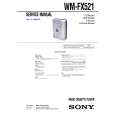 $4.99 WMFX521 SONY
Service Manual Complete service manual in digital format (PDF File). Service manuals usually contains circuit diagr…
|
|
 |
> |
|
