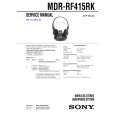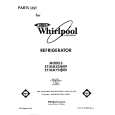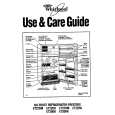|
|
|
Categories
|
|
Information
|
|
Featured Product
|
|
|
 |
|
|
There are currently no product reviews.
 ;
It is perfect, exactly what we needed. It's like the paper version but less clutter.
 ;
Received my manual within 24 hours. Very clear scan of the manual I needed. Thanks!
 ;
Very clear scan, I recommend it. Definitely a must have for any 3362 owner.
Alpine could have written a slightly more complete manual, though. It's already pretty huge, but the unit has so many functions, I feel some more explanation would have been better.
Yamaha's manual of their comparable YDSP-1 is a little better in my opinion.
 ;
Immediate response with excellent service - highly reccommended
 ;
Correct manual received and of good quality but the contents of the file for the Service Manual for the same monitor is for a 20" TV not the RGB Monitor.
Ordenación de las posiciones de programa, Mandos generales y de sonido
Ordenación de las posiciones de programa
La Ordenación de programas es una forma fácil de almacenar cada canal en la posición de programa que elija.
M
Para las posiciones de programa por debajo 10, , utilice 0 y el número requerido, por ej. 01 para la posición de programa 1. Las posiciones de los programas pueden seleccionarse también utilizando P ( P ) y P (Q).
f
e
Para volver a la posición de programa anterior pulse La posición del programa aparecerá en la pantalla con el indicador Estéreo/Mono, descrito en la página 15.
^.
1
Seleccione Ordenar programas en el menú Configuración.
1 TVE 1 Estéreo
Español
Configuración
Idioma Color Sintonización auto. Sintonización manual Ordenar programas Teletexto ESPA�OL AUTO
M
Mandos del sonido
Volumen
Pulse
j + ( R) para
j � ( S) o
Volumem
32
EXIT
: Salir
ajustar el volumen.
Desactivación del sonido
2
Se muestra ahora la lista de las estaciones. Con Q o P resalte la estación que quiera mover y pulse OK. La estación seleccionada se moverá a la derecha de la pantalla.
Pulse una vez para desconectar el sonido y vuelva a pulsarlo para anularlo.
k
Super Woofer � para mejorar la profundidad de sonido
Pulse y luego S o R para ajustar el efecto. La diferencia sólo será apreciable en el sonido con graves fuertes. Vuelva a pulsar para desactivar la Super Woofer.
n
Ordenar programas
Prog. 1 2 3 4 5 6 OK Canal 28 25 32 * 69 * 69 : Regular
M
n
Cadena 22 TVE 1 TVE 2 ANTENA 3 TELE 5
M
Graves, agudos y balance
M
EXIT
M
: Salir
Sonido
M M M
3
Utilice Q o P para desplazarse por la lista a su posición preferida. A medida que lo haga, las demás estaciones se moverán para dejar sitio. Pulse OK para fijar su movimiento. Repita según sea necesario y luego pulse EXIT.
Graves Agudos Balance
+1 0 0
4 5
EXIT ::Salir EXIT Salir
1 2
Pulse MENU y S o R para seleccionar la opción Sonido en la barra superior. Pulse Q para resaltar Graves, Agudos o Balance y S o R para cambiar el ajuste.
Selección de las posiciones de programa
Para seleccionar la posición de un programa, utilice los botones numerados del mando a distancia.
11
|
|
 |
> |
|