|
|
|
Categories
|
|
Information
|
|
Featured Product
|
|
|
 |
|
|
There are currently no product reviews.
 ;
Thank you very much, I've been very happy to find this manual on "Owner Manual". It's a perfect copy and it has been really useful for my work!
 ;
It took about 24-hours after my payment before I was able to get to the download. Apparently, payment processing is not 100% automated. That is no big deal, just be aware of that going in.
After I got to it, it was in good shape, easy to read, etc. Not some cheap FAX copy looking thing.
Also, this site was the cheapest I found. Another Plus!
 ;
Good price, very legible manual, exactly what I needed -- but had to wait a day to actually get the download of the manual. Would have preferred to download it immediately after payment rather than waiting for someone to "process" my order. I was surprised that I had to wait that long.
 ;
As the only source for this manual it rather rank quite high since it is well scanned and perfectly readable.
 ;
the manual is in good quality and it's in pdf. manual was send in less then 24h.
regards
mike
Trouble Shooting Guide, Standard
If the fault remains, send the unit on according to the local company directives. 2 - VDIG (3.2 V) is incorrect: Replace N701. If that does not help, send the unit on according to the local company directives. 3 - I2CDAT (3.2V) is incorrect: Measure the resistance of R619 (6.8 kohms). Check the soldering at D600:3. If both the resistance and the soldering are correct, replace D600. 5 - I2CCLK (3.2 V) is incorrect: Measure the resistance of R620 (6.8 kohms). Check the soldering at D600:4. If both the resistance and the soldering are correct, replace D600.
5.4
The display is black
Open the phone and check for liquid damage. Try again using a display you know is correct. If the fault remains, measure the resistance of R808 (33 kohms). If the resistance is very low, replace C824 and C826, otherwise replace R807 and R808. If the fault still remains, send the unit on according to the local company directives.
5.5
The background illumination to the display is missing or faintly glowing
Open the phone and check for liquid damage. Make sure that all LEDs (H651, H652, H653 and H654) are mounted and correctly soldered. Give the board power and start the board. If only a couple of the LEDs are faulty, replace them. If none of the LEDs are lit, measure the resistance on one of them. If the resistance is 0 ohm, there is a damaged foil in at least one of the LEDs. Remove the LEDs one by one in the following order: H654; H651, H653 and finally H652. Measure the resistance after each removal. When the resistance increases, the fault is found. If the resistances of the LEDs are too high, make sure that VBATT exist on them. If VBATT is missing, the phone is probably liquid damaged. If VBATT is correct, make sure R607 (1.0 kohm) and R609 (2.7 ohms) are mounted and correctly soldered. If none of the LEDs H651-H660 are lit, measure the voltage at R607, on the pin closest to D600 (0.55 V). Before measuring you have to press one of the keys to let the processor set LED3K high for approximately 10 seconds. If the voltage is missing, check the soldering at D600:69. If the soldering is correct, replace D600. If the fault still remains, send the unit on according to the local company directives.
4/00021-2/FEA 209 544/16 G
17(28)
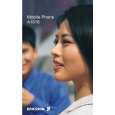 $4.99 A1018S ERICSSON
User Guide It's a complete guide ( also known as operating manual or owner's manual), and it's in PDF format. A…
|
|
 |
> |
|
