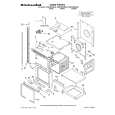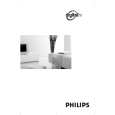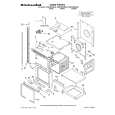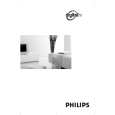|
There are currently no product reviews.
 ;
Came in the mail within a few hours. Gave clear instruktion on maintaines. Is of great use to have this manual in house
 ;
Easy to access. Clear instructions. No problems. Printed fine.
 ;
Great scan but please note that it is entirely in GERMAN.
 ;
High quality scan of the manual, very quick and easy download and very important, a truly honest price. thanks
 ;
Minden rendben, de két megjegyzés, az ábrák nehezen kivehetők és a fizetés után 24 órát kell várni a letöltésre.
BASIC IMAGE RECORDING
Using the Flash
Perform the following steps to select the flash mode you want to use.
5. Record the image.
IMPORTANT! � The flash unit of this camera fires a number of times when you record an image. The initial flashes are pre-flashes, which the camera uses to obtain information it uses for exposure settings. The final flash is for recording. Make sure that you keep the camera still until the shutter releases. � Image recording may not be performed if you press the shutter release button while the operation/flash charge lamp is flashing amber. NOTE
Select this setting: Auto
1. In the REC mode, press [MENU]. 2. Use [ ] and [ ] to select the �REC� tab. 3. Use [ ] and [ ] to select �Flash�, and then
press [ ].
4. Use [ ] and [ ] to select the flash mode you
want, and then press [SET].
To do this: Have the flash fire automatically when required (Auto Flash) Turn off the flash (Flash Off) Always fire the flash (Flash On) Fire a pre-flash followed by image recording with flash, reducing the chance of red-eye in the image (Redeye reduction). Have the flash fire automatically when required.
� You can use the key customization feature (pages 66, 67) to configure the camera so the flash mode changes whenever you press [ ] and [ ], or [ ] and [ ] while in the REC mode.
45
 $4.99 EX-S3 CASIO
User Guide It's a complete guide ( also known as operating manual or owner's manual), and it's in PDF format. A…
|