|
|
|
Categories
|
|
Information
|
|
Featured Product
|
|
|
 |
|
|
There are currently no product reviews.
 ;
thanks for this download i got a pioneer bdp-lx70a blu-ray player and it had no manual i search everywhere on the internet and came across owner-manuals.com and i found that it was so easy to find and downloaded from this site if i ever need a manual again this would be the first place that i would come too thanks guys
 ;
Superb! It's the original manual. We can now use our old calculator with its full function.
 ;
This is a very well written and comprehensive manual. It answered all our queries.
 ;
Excellent copy that was delivered within 12 hours and solved my problem.
 ;
I did not have the manual for a Whirl Pool gas dryer, therefore I purchased it from Owner-manuals. This is exactly what I needed. Thank you for the service.
Manual Focus
To obtain correct focus.
Exposure Control
Manual exposure adjustment is recommended in the following situations: � When shooting using reverse lighting or when the background is too bright. � When shooting on a reflective natural background such as at the beach or when skiing. � When the background is overly dark or the subject light. � while pressing down the Lock Button t located on the switch. Open the LCD monitor fully or pull out the viewfinder fully.
1 If you are using the viewfinder, you should already
have made the necessary viewfinder adjustments ( pg. 8). � while pressing down the Lock Button t located on the switch, then press FOCUS & ( pgs. 40 and 41). The manual focus indicator appears.
2 Set the Power Switch y to �
3 To focus on a farther subject, rotate the MENU/
1 Set the Power Switch y to �
VOLUME wheel $ towards �+�. � � q appears and blinks. To focus on a nearer subject, rotate the MENU/ VOLUME wheel $ towards ���. � � q appears and blinks.
2 Press the MENU/VOLUME wheel $ in. The Menu
Screen appears.
3 Rotate the MENU/VOLUME wheel $ to select
� (EXPOSURE)�, then press it.
4 Press the MENU/VOLUME wheel $ in. Focus
adjustment is complete. To reset to Auto Focus, press FOCUS & twice or set the Power Switch y to � �. If FOCUS & is pressed once, the camcorder will enter the focus adjustment mode again.
4 Rotate the MENU/VOLUME wheel $ to select
�MANUAL�, then press it. The Menu Screen disappears. The exposure control indicator appears.
5 Rotate the MENU/VOLUME wheel $ towards �+� to
brighten the image, or towards ��� to darken the image. (maximum ±6)
NOTES:
� Be sure to focus the lens in the maximum telephoto position when you use the Manual Focus mode. If you focus in on a subject in the wide-angle position, sharply focused images cannot be obtained when zoomed up because the depth-of-field is reduced at longer focal lengths. � When the focus level cannot be adjusted any further or closer, � � or � � will blink.
6 Press the MENU/VOLUME wheel $ in. Exposure
adjustment is complete. To Return To Automatic Exposure Control . . . ..... select �AUTO� in step 4. Or, set the Power Switch y to � �. To Brighten The Subject Quickly . . . ..... press BACKLIGHT 0. 4 is displayed and the subject is brightened. If pressed again, 4 disappears and the brightness returns to the previous level. � +3 exposure has the same effect as the BACKLIGHT Button 0. � Using BACKLIGHT 0 may cause the light around the subject to become too bright and the subject to become white. � Backlight compensations is also available when the Power Switch y is set to � �.
Focus detection zone
NOTE:
While focusing on a further subject While focusing on a nearer subject
You cannot use the manual exposure control at the same time with backlight, spotlight ( pg. 16) compensation and �SNOW� ( pg. 16).
EN
FOR RECORDING
19
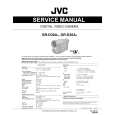 $4.99 GRD30AS JVC
Service Manual Complete service manual in digital format (PDF File). Service manuals usually contains circuit diagr…
|
|
 |
> |
|
