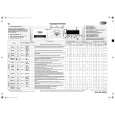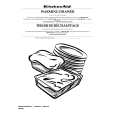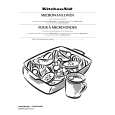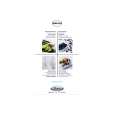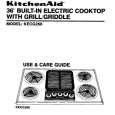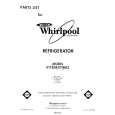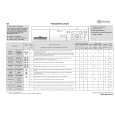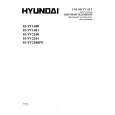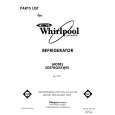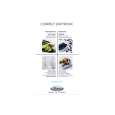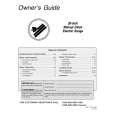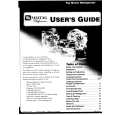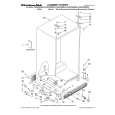There are currently no product reviews.

;
Genuine Toshiba owner's manual. Couldn't really ask for more. And written in understandable English in contrast to a few recent experiences I have had with manuals for other equipment other than Toshiba but made in China and written in "Chinglish"!

;
I purchased a vintage Sony mixer off eBay and within the hour was able to locate and purchase the manual for it.I mean really,where else can you find a manual for a product made in 1983!? It was easy to find and purchase/download the manual I needed.I will use this site again for other equipment I have! Great site!

;
manual de usuario perfecto y completo de buena calidad de impresion y muy detallado ideal !

;
It`s full copy of a service manual from url http://www.philips.owner-manuals.com/PM3216-service-manual-PHILIPS.html

;
perfect! you just sent to me the copy in Italian witout even my specification!!!! so you are really smart cooperative and efficient. To my opinion the best place all over to get a manual of electronics!!!!
SD-Jukebox V.4
SD-Jukebox Features
SD-Jukebox is a software program for recording and managing music CDs on your PC and transferring recorded tracks to an SD Memory Card so you can enjoy the music on your player.
Using the Operating Instructions
The PDF Operating Instructions for SD-Jukebox
The operating instructions for SD-Jukebox are installed along with the application as a PDF. Open the PDF from the �start� menu, select �All Programs� � �Panasonic� � �SD-JukeboxV4 � � �SD-JukeboxV4 Operating Instructions�. � You will need Adobe Acrobat Reader to read the file containing the operating instructions. � Install Adobe Acrobat Reader from the included SD-Jukebox CD-ROM if you do not have it or if your version cannot correctly open the file. From the �start� menu, select �Run...�, then select the .exe file for installing Acrobat Reader from the CD-ROM.
Important SD-Jukebox usage information
SD-Jukebox incorporates copyright protection technology using encryption technology in order to protect copyrights, to ensure the healthy development of music culture, and to protect the rights of valid purchasers.
� SD-Jukebox records music data in encrypted form onto your hard disk drive. Encrypted music cannot be moved/copied to other folders, drives, and other PCs for use. � Unique information pertaining to your PC's processor and hard disk drive is used in the encryption process. Therefore, if either the processor or hard disk drive is replaced, previously created music data will no longer be available for use. � Depending on your computer system, you may experience problems such as being unable to record or use recorded music data. Please note that Matsushita is in no way liable for any music data you lose, or for any other direct or indirect damages. � SD-Jukebox cannot work with MMC (MultiMediaCard). � SD-Jukebox cannot play and record music CDs that does not have a mark on the disc label.
Starting SD-Jukebox
Double click on the SD-Jukebox icon on the desktop.
SD-Jukebox starts and the main window is shown. For your reference If the icon is not on the desktop, from the �start� menu, select �All Programs� � �Panasonic� � �SD-JukeboxV4� � �SD-JukeboxV4�.
System Requirements
In order to use SD-Jukebox, you need a personal computer satisfying the system requirements shown below. � Compatible PC: IBM PC/AT compatible personal computers with one of the following operating systems preinstalled SD-Jukebox does not run on Macintosh systems. � OS: Microsoft® Windows® 98 Second Edition Microsoft® Windows® Millennium Edition Microsoft® Windows® 2000 (Professional SP2/SP3)� Microsoft® Windows®XP (Home Edition or Professional, as well as each version after updating with SP1)� SD-Jukebox may not run properly if your computer has been upgraded from Windows 3.1/ 95 to Windows 98 SE, Windows 2000, Windows Me, or Windows XP. If you are upgrading from Windows 98/98 SE or Windows Me to Windows XP, select "Upgrade installation (recommended)". If you select "New installation", music data created with SD-Jukebox prior to upgrading to Windows XP will no longer be available for use. � Not compatible with multi-CPU models or multi-boot environments. Only available when the user is logged in as the system administrator. � CPU: Windows 98 SE, Windows Me: Intel Pentium® II 333 MHz or higher Windows 2000, Windows XP: Intel Pentium® III 500 MHz or higher Windows 98 SE, Windows Me: 128 MB or more Windows 2000, Windows XP: 256 MB or more � Hard disk drive: 100 MB or more � Display: 800�600 or better resolution (1024�768 or better recommended) Set to High Color (16-bit) or higher � Sound device: Creative Labs Sound Blaster 16 or compatible device � CD-ROM drive (required for installation and for CD recording): A CD-ROM drive capable of digital recording is required. Four-speed or higher is recommended. (Recording may not work properly with CD-ROM drives connected through an IEEE1394 or USB connection.) � USB port (required for connecting an SD Memory Card) (SD-Jukebox may not run properly if the SD Memory Card is connected through a USB hub or USB extension cable.) � Internet Explorer 5.01 or higher, DirectX 8.1 or higher installed on your computer. � If you are using the CDDB function, then an Internet connection is also required. (1) SD-Jukebox may not run properly on all computers meeting the recommended system specifications. (2) SD-Jukebox may not run properly on user-built computers. � RAM:
Connecting an SD Memory Card
Connect the included USB Reader/Writer to checkout (record) tracks to your SD Memory Card. Note: � Connect to an AC power supply when using a portable computer. Data can be lost or errors can occur if the computer turns off during operation. � Operation cannot be guaranteed under the following circumstances: � When you have connected two or more USB Reader/Writers to your computer or are using another USB device. � When you have connected another SD Memory Card adapter. � When you are using a USB hub or extension cord.
1 Turn on the computer and start Windows. 2 Connect the USB Reader/Writer to the To the computer's USB port. computer's
The "New Hardware Found" screen appears. The driver for the USB Reader/Writer is enabled automatically. USB port
Check that it appears in Windows Explorer as a removable drive.
3 Taking care that the card is facing the right way, insert the SD Memory Card into the USB Reader/Writer.
Note: You can damage the card and USB Reader/Writer's slot if you insert the card incorrectly. Ensure the USB Reader/Writer's ACCESS lamp is off before inserting or ejecting SD Memory Cards.
ACCESS lamp
Insert label-up with the cut-off corner facing in
Do not remove the SD Memory Card while checking out even if the ACCESS lamp is off.
The USB Reader/Writer
� Do not wet, drop, or expose the USB Reader/Writer to impacts. � Do not use or store in locations directly exposed to sunlight, a heat vent, or a heating appliance. � Do not disassemble or modify. � Do not insert foreign objects into the slot.
Protecting the data on your SD Memory Card
Performing the following actions before SD-Jukebox has started completely, while the USB Reader/Writer's ACCESS lamp is on, and while checking out tracks can damage your SD Memory Card and corrupt the data it contains. � � � � Inserting or ejecting the SD Memory Card Connecting or disconnecting the USB Reader/Writer Shutting down SD-Jukebox or Windows forcefully Turning the computer off forcefully (for example, unplugging the AC power supply cord)
Installing SD-Jukebox
SD-Jukebox can be found on the included CD-ROM. Follow these steps to install it.
1 Turn on the computer and start Windows. 2 Insert the included CD-ROM into the CD-ROM drive. 3 Follow the on-screen instructions. 4 Click on �Finish�.
The SD-Jukebox icon appears on the desktop. Note: If the installation does not start automatically on your computer, follow these steps: From the Windows �start� menu, choose �Run�. The �Run� dialog box will open. Type �#:\autorun.exe� and click on �OK�. (#: Use the correct CD-ROM drive ID.) The installer program starts automatically.
To protect your data
� Switch the write-protect switch a of the SD Memory Card to �LOCK�. Unlock when you want to record or edit the card again. � Do not touch the metal terminals of the card with your hands or metal objects. � Use an oil-based felt pen to write on the card. Do not use pencil or ballpoint pen as these can damage the card. a
12
13