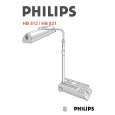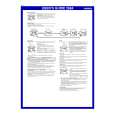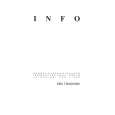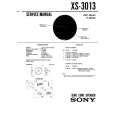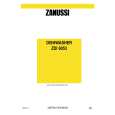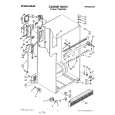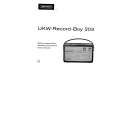|
|
|
Categories
|
|
Information
|
|
Featured Product
|
|
|
 |
|
|
There are currently no product reviews.
 ;
This manual is all I need to check and repair my equipment. Thank you....
 ;
this manual make me repair my vintage radio with easily.
Thank you for your best service
sukpra
 ;
A good manual. Had everything i needed to make the repair.
 ;
This manual is a complete guide, including later additions. It has all the necessary information about the replacement items. The material quality is great to read.
 ;
This manual is very helpful, correct shematic diagram, and good exploded view.Perfect!
Toshiba
Réglage canal de sortie du magnétoscope à cassettes Mémorisez les chaînes automatiquement
� Il n�est pas nécessaire de mémoriser les chaînes, si vous avez
V-752EF déjà effectué une installation automatique. (Reportez-vous à V-752EF la page 13 �Branchement et Installation Automatique�).
F
En cas d�impossibilité trouver l�image de la cassette lue, ou Vous pouvez mémoriser les chaînes à l�aide du tuner de trois point du poste récepteur de télévision pour le magnétoscope à manières différentes : cassettes il faut changer canal de sortie magnétoscope . x par Branchement et Installation Automatique (page 13) INSTALLATION AUTO
INSTALL
bien en cas d�interférence de canaux voisins pendant la mise au
1 Appuyez sur touche MENU de la télécommande. NORME SORTIE RF :L R�GLAGE SATELLITE Vous pouvez mémoriser jusqu�à 80 chaînes.
CANAL SORTIE RF :CH60 Pour permettre au magnétoscope de décoder une chaîne 2 Appuyez sur la touches , ou ¤¤¤¤, ¤¤¤ pour sélectionner
��¤¤¤¤¤¤� FIN: MENU cryptée, le décodeur doit être activé avant la recherche ��¤¤¤¤¤¤� FIN: MENU (reportez-vous au paragraphe ci-dessous et page 19).
AUTO INSTALLATION MANUELLE x Automatiquement INSTALLATION MANUELLE R�GLAGE SATELLITE x Manuellement (page 19)
INSTALL
Résultat : le menu de programmation s�affiche. NORME :L CANAL SORTIE RF :CH60 l�option INSTALLATION.
�
V-442EF/V-432EF/V-252EF/V-232EF Résultat : le menu INSTALLATION s�affiche. 1 Appuyez sur touche MENU de la télécommande.
V-732EF/V-642EF/V-632EF/V-622EF/
3 Appuyez sur la touche OK pour sélectionner cette option. V-732EF/V-642EF/V-632EF/V-622EF/
4 Appuyez sur la touche ou , jusqu�à ce que sélecteur se V-442EF/V-432EF/V-252EF/V-232EF Résultat : le menu de programmation s�affiche. 2 Appuyez sur la touches , ou ¤¤¤, ¤¤¤ pour sélectionner place en face de l�option CANAL SORTIE RF.
INSTALL
5 Choisir le canal de sortie à utiliser (CANAL21 ~ CANAL69) en l�option INSTALLATION.
INSTALLATION AUTO INSTALLATION AUTO 6 Lorsque vous avez fini, appuyez deux fois sur MENU. NORME SORTIE RF :L Résultat : le menu INSTALLATION s�affiche. INSTALLATION MANUELLE CANAL SORTIE RF :CH60
appuyant les touches ¤¤¤¤¤ou¤¤¤¤¤ . 3 Appuyez sur la touche OK pour sélectionner cette option. INSTALL INSTALLATION MANUELLE
Ensuite, mettre au point nouveau le récepteur de télévision 4 Appuyez sur ou pour sélectionner l'option NORME SORTIE RF :L ( voir page 14). INSTALLATION AUTO. Appuyez sur pour sélectionner CANAL SORTIE RF :CH60
��¤¤¤¤¤¤� FIN: MENU cette option. ��¤¤¤¤¤¤� FIN: MENU
Résultat : le menu S�LECTION DU PAYS s'affiche.
S�LECTION DU PAYS
5 Appuyez sur les touches ou pour sélectionner votre pays.
� Les chaînes sont recherchées en fonction d�une table de
préférences correspondant au pays sélectionné. Sélection du mode de sortie sonore RF (L, K, G, I) (reportez-vous à la page 13). 6 Appuyez sur la touche OK.
V-752EF Résultat : un message vous informe que toute chaîne déjÃ
��¤¤¤�� EFFECTUER: OK mémorisée sur votre magnétoscope sera effacée. Choisissez le mode de son (L, K, G ou I) correspondant au
7 Appuyez sur touche OK pour lancer la recherche automatique. téléviseur connecté au magnétoscope.
1 Appuyez sur touche MENU de la télécommande. INSTALLATION MANUELLE x premiére bande de fréquence est balayée et la preR�GLAGE SATELLITE TOUTES LES CHA�NES Résultat : le menu de programmation s�affiche. miére chaîne trouvée est affichée, puis mémorisée, NORME SORTIE RF :L SERONT EFFAC�ES
Résultat : x L�indication MERCI D�ATTENDRE clignote à l�écran du téléviseur, INSTALLATIOM AUTO
INSTALL
CANAL SORTIE RF :CH60
3 Appuyez sur la touche OK pour sélectionner cette option.
V-732EF/V-642EF/V-632EF/V-622EF/ 4 Appuyez sur la touche ou , jusqu�à ce que le sélecteur se V-442EF/V-432EF/V-252EF/V-232EF
: OK POUR CONTINUER chaînes, lâ��option INSTALLATION. : MENU POUR ARRÃ�TER x fin de recherche, la station NË�1apparaît Ã
x recherche continue mémoriser les autres 2 Appuyez sur la touches , ou ¤¤¤¤, ¤¤¤ pour sélectionner PRESSER
��¤¤¤¤¤¤� FIN: MENU
Résultat : le menu INSTALLATION s�affiche. � Le nombre de chaînes mémorisables par le
l�écran du téléviseur.
magnétoscope dépend du pays et des conditions de
place en face de l�option NORME SORTIE RF. réception.
5 Appuyez sur le bouton pour sélectionner L, K, G ou I. 8 Si vous souhaitez arrêter recherche automatique avant la fin, 6 Lorsque vous avez fini, deux MENU. appuyez trois fois sur la touche MENU pour sortir le menu. INSTALL
INSTALLATIOM AUTO NORME SORTIE RF :L reçu. Si le signal est faible ou s�il y a beaucoup de 60% CANAL SORTIE RF :CH60 I��������----------I parasites, ce réglage automatique sera peut-être
��¤¤¤¤¤¤� FIN: MENU
INSTALLATION AUTO
�
MERCI D'ATTENDRE x La date et l�heure sont réglées automatiquement à partir du INSTALLATION MANUELLE
impossible. Dans ce cas, vous devez les régler manuellement, en suivant les instructions de la page 15. ARR�T: MENU x A fin de la recherche automatique, il se peut que certaines chaînes soient mémorisées plusieurs fois. Dans ce cas, gardez chaîne dont réception est la meilleure et supprimez les autres (reportez-vous à la page 24). 17 18
Reference Information
2-7
|
|
 |
> |
|