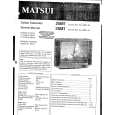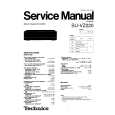|
|
|
Categories
|
|
Information
|
|
Featured Product
|
|
|
 |
|
|
There are currently no product reviews.
 ;
Super nice! Good to have a manual in digital format.
 ;
Great job supplying the manual.
Many of these products weerepretty obscure, so it was great that you had
the manual for it!
 ;
Great manual, would not have been able to operate my machine without it!!
James Dawson August 18, 2012
 ;
excellent value & price! Includes everything you need to know about the NN-C777! I would buy this again.
 ;
Very satisfied! I was searching for several days, but nope; till I discovered your webside and there it was at a very reasonable price. Keep up the good work!
Paul
Flanders
EN19
Program AE With Special Effects
P.AE Button
1 2 3
Power Switch
Set the Power Switch to �PRO.�. Press P.AE repeatedly until the desired mode�s name and indication appear. They are displayed for approx. 2 seconds, then the name disappears so that only the indication remains. The mode is activated. To cancel the effect, press P.AE repeatedly until �OFF� appears. �OFF� is displayed for approx. 2 seconds.
NOTES: � Only one mode can be engaged at a time. � The screen becomes slightly reddish when the Fade/ Wipe ( pg. 18) is used in the Sepia mode. � The screen becomes slightly dark in the High Speed Shutter mode. Use in well-lit situations. � In the �High Speed Shutter� or �Sports� modes, picture color may be adversely affected if the subject is lit by alternating discharge-type light sources such as flourescent or mercury-vapor lights.
SEPIA
The scene being shot is recorded in sepia-tinted (reddish-brown) monochrome, giving the effect of an older movie. Use together with Wide ( pg. 21) for the authentic look of a classic Hollywood movie.
TWILIGHT
Dusk, twilight scenery, fireworks, etc., look more natural and dramatic. The following happens when Twilight mode is selected: �Auto gain control is turned off. �White Balance is set to � :FINE� (day mode), but can also be manually changed to another mode ( pg. 27). �Auto Focus becomes available only in the range of 10 m (32 ft.) to infinity. To focus when the subjectto-camera distance is less than 10 m (32 ft.), use manual focusing ( pg. 26).
SPORTS
High shutter speed clearly captures fast-moving action.
ND:ND EFFECT
A black mist darkens the picture, as when an ND filter is used. Helps to counter the effects of glare on the subject.
S1/2000
Captures faster action than Sports mode.
FG:FOG
Makes the picture look misty white, as when an external fog filter is attached to the lens. Softens the image and gives it a �fantasy� look.
NEGA POSI
The colors of a picture are reversed.
NEGA POSI mode
|
|
 |
> |
|